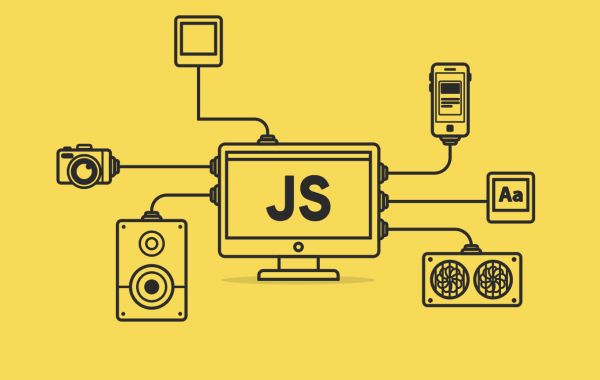JavaScript is famous for making many web applications run. By using asynchronous programming in JavaScript, you can make web experiences better and faster. Now, let's get into it.
What is Asynchronous Programming in JavaScript?
JavaScript can only do one thing at a time. But, in many web applications, multiple things need to happen at once. This is where asynchronous programming helps. It lets many things happen at the same time without stopping the main function. Asynchronous programming stops web applications from freezing during big tasks. Even if one operation takes a long time, other operations can still happen. The idea is to keep things moving while big operations are happening on the side.
JavaScript Promises and Asynchronous Programming
In asynchronous programming, JavaScript Promises are key. They help manage asynchronous operations. A Promise is something that will eventually give a value. Or, it might not. A Promise can be: Pending (just started), Fulfilled (completed), or Rejected (failed). Promises have changed how developers handle asynchronous operations. They've made it easier to deal with error handling and get rid of callback code. Importantly, while a Promise is 'pending', it won't stop the main function. With Promises, heavier tasks won't slow the main thread of the application. This creates a good user experience.
Good To Read:- Top Node.js Development Trends and Predictions in 2024
Understanding Async and Await Keywords
The Async and await are key terms in asynchronous programming in JavaScript. They boost readability, letting coders create asynchronous code that looks like synchronous ones. Assigning async to a function means this function promises to show a result. This Promise signifies the end result or lack thereof for an asynchronous job. The await keyword pauses and resumes a Promise until it finishes. It efficiently addresses errors and creates clear, understandable code without complex callbacks. Async and Await have revolutionized JavaScript asynchronous programming by offering a practical way to manage asynchronous jobs.
Using Callbacks and Promises in Asynchronous JavaScript
Callbacks and promises have big roles in asynchronous JavaScript operations. A callback is a function set to perform after a certain event happens. It helps with running time-heavy operations without stalling the rest of the code. But over-usage can lead to confusing and tangled code, known as 'callback hell'. Promises help by simplifying this confusion.
JavaScript's future-value representatives, known as Promises, are major game changers in programming. Instead of using confusing callbacks, these little helpers let coders string together actions in a simpler way. Error corrections get a lot easier with Promises instead of callbacks. Promises are great because they clean up racing operations, avoid callback confusion, and create clean code. You need to get callbacks and promises to use JavaScript's async features, knowing what they're good at and how they help each other.
Must Read:- NodeJS 21 Latest Update
Asynchronous Programming Boosts Performance
Asynchronous programming in JavaScript offers a performance boost. It keeps active, even when busy, meaning your web app can engage users, reacting to their clicks and commands, while working on other things. This gives users smooth, lag-free navigation and usage even when your app's busy. They can keep using other app areas without waiting for processes to finish. So, your app becomes quicker, more attentive, ensuring users have a top-notch experience. This shows the strength of asynchronous programming in building super fast web apps. Beware though! Correctly using this model is absolutely necessary for enjoying its advantages. Manage asynchronous tasks with caution to avoid problems and to get the best performance.
Solving Regular Problems in JavaScript's Asynchronous Nature
Working with asynchronous JavaScript, you might bump into difficulties like unresolved Promise rejections or callback hell. Knowing about these problems and how to solve them becomes vital. Unhandled Promise rejections happen when a Promise is not fulfilled, and there’s no error handler. This might crash your app unexpectedly. Always have a .catch() method when you handle Promises to dodge this. This catches and handles any errors happening while the Promise is executed. Callback hell refers to many nested callbacks, making reading and maintaining your code tough. Keep your code clean and organized by dividing it into smaller modules to avoid this mess. You can use Promises, or the async/await syntax, for more readable and linear code. Applying these techniques can enhance your asynchronous code, keep you safe from regular pitfalls, and make your coding journey smoother.
How to Code Asynchronously Successfully
Proper asynchronous coding in JavaScript demands a few important practices. Above all, precise error handling is crucial. Ensuring each Promise has a .catch() method prevents unexpected app crashes due to unhandled Promise rejections. Try to avoid nesting your callbacks. This helps to elude callback hell, leading to well-structured and manageable code. It’s a good idea to divide your code into smaller sections that are easy to understand.
Using async/await can make code easier to read. It makes actions that aren't happening simultaneously seem like they are. This makes your code simpler to follow and fix. But, make sure to close any open links or else your system might slow down over time.
Remember too, not everything needs an async approach. Knowing when to use async or not is important to good programming. Only use async when it adds something like when dealing with IO-bound tasks. Don't use it too much for CPU-bound tasks, it could make things more complicated than necessary.
By following these hints, you can make the most of async and maintain efficiency and ease of use.
Looking for a scalable Web Application Development Services that can grow with your business? We've got you covered.
To Summarize
By using asynchronous programming well, you can make web apps that work quickly and stay neat, even when they're busy. Use JavaScript Promises, async/await, and callbacks as tools for efficiency. Also, avoid common problems like unresolved Promise rejections and "callback hell". Use asynchronous and synchronous tasks wisely. Always keep your code neat and easy to handle. A solid understanding of asynchronous programming can lead you to create great, high-speed web solutions.