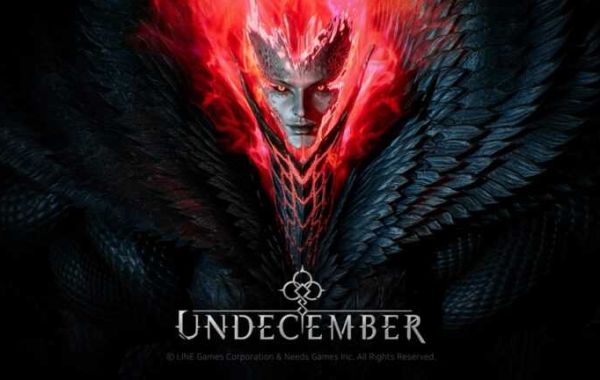When navigating the expansive world of the digital dimension, keeping yourself safe is more important than ever. There are plenty of malicious individuals and sites who are looking to obtain access to your data and personal credentials which can result in financial loss, a damaged reputation and a huge headache. To protect yourself from digital danger and keep your confidential information secure, keep the following tips in mind when browsing online.
Use a Firewall
Make sure you have a firewall up and running at all times to help protect you from undesired traffic when browsing online. Firewalls act as a layer of security between you and external network traffic. Firewalls help prevent unwanted incoming connections, essentially keeping you and your device safe from unauthorized individuals gaining external entry to your network and computer. They provide an additional layer of security alongside other standard protective measures such as antivirus software. If you want extra security on top of standard protective measures, consult with cybersecurity companies for professional guidance.
Keep Your Passwords Private
Never divulge your personal passwords to friends, family or acquaintances. Go out of your way to keep your passwords safe so that your login credentials cannot be used by others. This will help ensure your accounts and confidential information are kept private. When browsing online, never post or reveal your passwords to others. Take things a step further by making sure you use complicated passwords that are difficult to guess. Avoid using common words or phrases that are specific to you, such as your birth month or the name of your child. Use both uppercase and lowercase letters, special characters and numbers to make guessing your password more difficult. Lastly, make sure you use unique passwords for each of your accounts. Avoid using a single password or the same pair of passwords for all of your accounts in case one of them gets compromised.
Don’t Give Out Personal Information
When interacting with individuals online, don’t give out your personal information. Keep in mind that all interactions you have online are with real people who may use the information you provide them with in ways you may not always want or anticipate. Keep personal information since as your full real name and home address to yourself. Identifying information can be used to commit identity theft or gain access to your accounts in other ways.
Avoid Suspicious Links
Use care when browsing online and be mindful of suspicious links. Use discretion when it comes to accessing links provided by various websites online. You will also want to be cautious when clicking links provided in emails, particularly if the sender is unknown or the contents of the email message appear suspicious and irregular. If there is any doubt in your mind about the authenticity of a link, it is better to exercise caution and not click on it at all than to subject your device to a possible security lapse.
Browse Reputable Websites
Make sure you browse websites that have good reputations. There are many websites that may provide illegitimate software that can be pirated, infected or ineffective. There are also many websites that are sometimes compromised and may look to infect your device with potentially unwanted programs or applications through misleading popups. Keep yourself safe by sticking to familiar and legitimate pages.
Be Careful With Confidential Information
Take care when entering confidential information online. If a website requests confidential information, double-check the link and source before providing any information. You will want to demonstrate the same care when an emailed message requests information as well. Keep in mind that many companies will not request confidential information in emails, and that others will not request specific confidential information at all. Be hesitant when information is requested and go out of your way to confirm that the source is legitimate before providing anything.
With the number of security concerns that are present online today, taking measures to keep yourself safe is more important than ever. By using the tips above, you can keep your device and data secure.