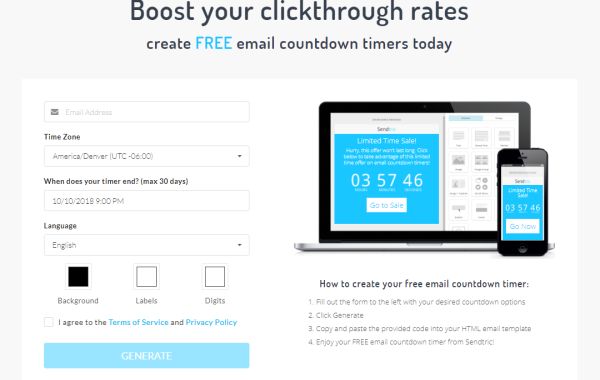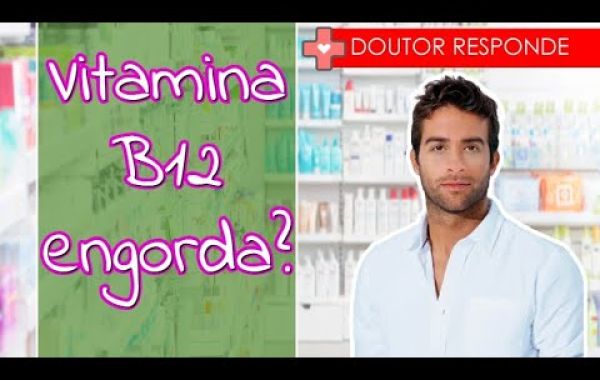A strong layout and compelling copy help, but without something to spark urgency, messages are most likely to get ignored.
That’s where countdown timers make a difference. Used right, they turn emails into something more than commonplace, static promotions. They help drive real-time responses by creating pressure around time-sensitive deals or events.
What a Countdown Timer Does in an Email
A countdown timer shows the time left before a promotion ends, an event starts, or a product becomes available.
It’s a digital clock that’s always ticking. The timer can be animated with real-time updates or created as a static image with a preset time display. Either option can push the reader to take quicker action.
Humans are built to dislike missing out on a good offer. A timer digs into that and helps frame the situation as time-sensitive. If the clock’s running – there’s no time to second-guess.
Why Timers Make Email Engagement Stronger
A countdown builds urgency. It changes how readers think about time and action. Instead of filing the message away to “read later,” they’re prompted to act now.
Here’s what that looks like in action:
- When something is limited, hesitation drops. Timers drive faster decisions and reduce delay.
- The movement of a timer catches the eye. Especially in an inbox full of text-heavy messages.
- The purpose could be anything – promoting a flash sale, a webinar, or a discount – a ticking clock can grow follow-through.
How Timers Push Campaign Performance
A well-placed timer adds structure and urgency. Both of these help marketers hit performance goals:
- Time-sensitive promotions, when made clear visually, tend to outperform open-ended ones.
- Emails with moving parts or dynamic features usually get more clicks. Readers pay attention longer.
- When a launch or reveal is tied to a countdown, people stay curious. That helps keep your brand on top of the minds of the audience.
- Animated or not, timers bring more attention to the content that surrounds them. This means higher open rates, better click-through, stronger conversion rates, and so on.
Simple Ways to Use Timers Effectively
To get real value from timers, they need to be part of a larger strategy. Placement, styling and compatibility all matter:
- Visual Balance – The timer should stand out but not overwhelm. It should sit well within the layout without taking over the design.
- Check Compatibility – Not every email client displays animations correctly. Always test the email across platforms before sending.
- Plan a Backup – If animation fails, include a static version of the timer or at least a visual cue to show the offer is time-limited.
Tracking What Works
Countdown timers are easy to add. That doesn’t mean they’re automatically effective.
To know if they’re working, keep a close eye on your campaign stats:
- Open Rates – Check if emails with timers drive more opens than others.
- Clicks – Check if more people are clicking through to your landing page.
- Conversions – Are those clicks leading to purchases, signups, or other actions?
- Revenue Impact – Is there a sales bump that ties back to time-sensitive messages?
These numbers help confirm what type of timer works and where to improve next time.
Tools That Help Add Countdown Timers
Plenty of platforms offer simple ways to insert timers into your email campaigns. Sendtric is one of them.
It lets you generate timers that can be embedded easily into most email builders. With a tool like this, adding urgency becomes pretty simple. Plus, you don’t need any expertise.
Tie Sendtric’s timers to real offers or events and they’ll shape how your readers engage. Check out more here: https://www.sendtric.com/