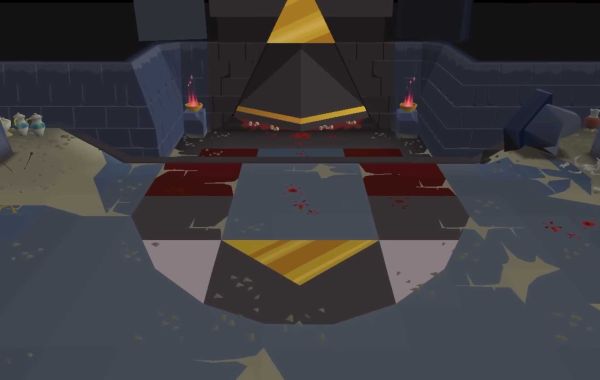- Screen display quality – Many interactive displaysare designed with ultra-high-definition 4K resolution which produces a bright and clear picture. The screen can also be viewed from a distance, and at different angles, helping students see lesson content from just about anywhere in the classroom. Some brands ensure that the screen’s surface is made of low-glare glass to maximise screen clarity.
- Touch capability – The touchscreen experience should feel familiar and natural so that users can annotate, highlight, move objects, and write smoothly and without drag. Many popular interactive displays allow for 20-point touch or 10 dual-touch capabilities and gestures. In addition, the screen can recognise stylus, finger, and palm touch allowing for a wider range of activities and uses.
- Compatible operating systems – To promote their use, many interactive displays are compatible with the most popular operating systems such as Android, Windows, or macOS. This eliminates the need for a PC connection so users can access content directly from the display screen.
- Easy set-up and use - Newer models of interactive displays can be used straight out of the box, eliminating a long checklist of things to do such as sorting through cables, connecting PCs, and calibrating projectors. The simple set-up also means using built-in software and apps right away. Which brings us to ...
- Turnkey solution – A truly innovative and modern interactive display is a complete turnkey solution that comes with classroom software and learning apps. For many displays, the software is designed to allow teachers to create interactive lessons and activities that include multiple question types, posing questions on the fly to quickly gauge student understanding, and incorporating various media such as images, videos, and slide presentations. These displays can also come with learning apps that cover a wide range of topics and subjects to reinforce what is being taught.
- Collaboration features - Some interactive displays can sync with cloud accounts to allow users to work from any location, at any time. In cases where a school team can’t meet physically, members can still share, collaborate on, and save content to the cloud. For students learning remotely, screen mirroring software allows them to actively participate in the lessons using their devices.
- Cost-efficient – Interactive displays don’t require bulbs like projectors, which minimises that cost as well as the maintenance that might require. In addition, if the display comes with dynamic classroom software and a wide selection of learning apps, then the need to print worksheets is decreased.
- Security - Quite a few interactive display brands ensure the safety of users by including options for all displays in the school or campus to be managed centrally by the IT Team and/or Administration. This also allows IT to monitor each display, send messages, as well as facilitate the protection of sensitive data.
- Portability - Unlike interactive whiteboards or projectors, interactive displays can be mounted on walls and on carts so they can be moved from location to location. If a school can only invest in a few displays versus one per room, then classes can share the cutting-edge technology and students won’t feel like they’re missing out.
- Includes training - Most interactive display brands and/or distributors will offer free training to help educators get up and running with this modern technology right away. Training usually includes the basics such as using annotation tools, how to download and use software and apps, and ways to access resources and materials from the cloud or internet.
If we explore the variety of interactive displays available from numerous companies, we can probably find additional features such as accessibility tools, screen capture and record, and proximity sensors to automatically power off displays when no one is in the room. It is exciting to discover how much more educators and students can do with an interactive display, especially during a time of increased innovation in many areas of technology.