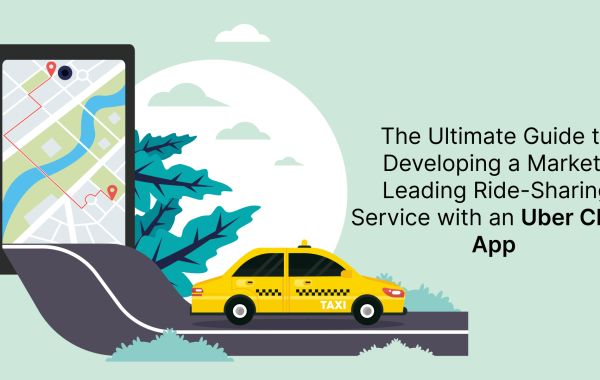What is an M3U Playlist URL?
An M3U playlist URL is a web address that points to an M3U playlist file hosted on a server or available online. Instead of downloading and saving the M3U playlist file locally, you can use the URL to access and stream the media files listed in the playlist directly.
In this case, http://example.com/playlist.m3u is the URL that you would use to access the M3U playlist file. When you open this URL in a compatible media player or streaming application, the software will read the playlist file from the server and play the media files referenced in the playlist.
M3U playlist URLs are commonly used for streaming media content over the internet. They allow for dynamic updating of the playlist contents, making it easy to provide an updated list of media files to users without requiring them to download a new playlist file manually.
It's important to note that the availability and accessibility of an M3U playlist URL depend on the server hosting the playlist and its permissions. Additionally, some media players or streaming applications may have limitations or require specific formats for M3U playlist URLs.
How to Convert an M3U Playlist URL?
To convert an M3U playlist URL to a downloadable M3U playlist file, you can follow these steps:
- Open a web browser on your computer.
- Copy the M3U playlist URL that you want to convert.
- Visit an M3U playlist converter website or service. There are several available online, and you can search for them using a search engine.
- Paste the M3U playlist URL into the converter's designated field or box.
- Select the conversion option that suits your needs. In this case, you'll want to convert the URL to a downloadable M3U playlist file.
- Initiate the conversion process. This may involve clicking a "Convert" button or a similar action on the converter website.
- Wait for the conversion to complete. The time required may vary depending on the size of the playlist and the converter's speed.
- Once the conversion is finished, you'll usually be provided with a download link or an option to save the converted M3U playlist file to your computer.
- Click the download link or choose the save option to save the M3U playlist file to your desired location on your computer.
After completing these steps, you will have successfully converted the M3U playlist URL to a downloadable M3U playlist file that you can open with a compatible media player or streaming application locally.