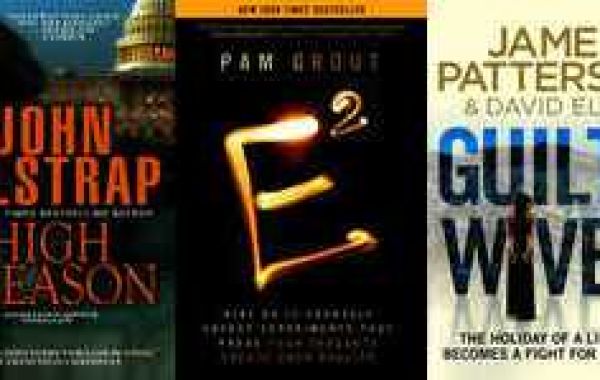In the digital age, users access websites from a variety of devices, including desktops, laptops, tablets, and smartphones. To provide an optimal user experience across all these devices, web designers must adopt responsive design principles. Responsive design ensures that a website’s layout, images, and functionalities adapt seamlessly to different screen sizes and resolutions. Here’s a detailed look at responsive design and how it can be effectively implemented to adapt websites for multiple devices.
### 1. **Understanding Responsive Design**
Responsive design is a web development approach that creates dynamic changes to the appearance of a website, depending on the screen size and orientation of the device being used. Instead of creating separate websites for different devices, responsive design uses flexible layouts, fluid grids, and CSS media queries to ensure a consistent user experience.
### 2. **Key Principles of Responsive Design**
**Flexible Layouts:** Use relative units like percentages instead of fixed units like pixels to define widths. This allows elements to resize proportionally to the screen size.
**Fluid Grids:** A fluid grid layout divides the page into columns and uses percentages to determine the width of each element. This ensures that the layout adjusts smoothly as the screen size changes.
**Media Queries:** Media queries are a CSS technique that allows you to apply different styles based on the characteristics of the device, such as its width, height, or orientation. This enables the website to adapt its layout and design to different screen sizes.
**Responsive Images:** Ensure images scale appropriately by using CSS properties like `max-width: 100%`. This allows images to resize within their containing elements, maintaining their aspect ratio.
### 3. **Benefits of Responsive Design**
**Improved User Experience:** Responsive design ensures that users have a consistent and enjoyable experience regardless of the device they are using. This can lead to increased time spent on the site and higher conversion rates.
**Increased Mobile Traffic:** With the growing use of mobile devices, a responsive design helps capture and retain mobile traffic. Websites that are mobile-friendly are also favored by search engines.
**Cost-Effective:** Instead of maintaining separate websites for desktop and mobile users, a single responsive website reduces development and maintenance costs.
**SEO Benefits:** Search engines like Google prefer responsive websites because they provide a better user experience. A single URL for a responsive site helps in better indexing and ranking.
### 4. **Implementing Responsive Design**
**Start with a Mobile-First Approach:** Design the mobile version of the website first. This ensures that the essential features are prioritized and provides a solid foundation for scaling up to larger screens.
**Use CSS Flexbox and Grid:** CSS Flexbox and Grid are powerful layout modules that provide more flexibility and control over responsive layouts. They simplify the process of creating complex, responsive designs.
**Optimize Typography:** Ensure that font sizes and line heights are readable on all devices. Use relative units like `em` or `rem` for font sizes to ensure they scale appropriately.
**Test Across Multiple Devices:** Use tools like Chrome DevTools, BrowserStack, or real devices to test the website’s responsiveness. Ensure that the site functions well and looks good on various screen sizes and orientations.
**Performance Optimization:** Optimize images, use efficient coding practices, and minimize the use of large files to ensure that the website loads quickly on all devices. Performance is crucial for both user experience and SEO.
### 5. **Common Responsive Design Techniques**
**Viewport Meta Tag:** Use the viewport meta tag in HTML to control the layout on mobile browsers. It allows the web page to be scaled to fit the screen width.
```html
meta name="viewport" content="width=device-width, initial-scale=1"
```
**Media Queries in CSS:**
```css
/* Base styles for mobile devices */
body {
font-size: 16px;
}
/* Styles for tablets */
@media (min-width: 768px) {
body {
font-size: 18px;
}
}
/* Styles for desktops */
@media (min-width: 1024px) {
body {
font-size: 20px;
}
}
```
### 6. **Challenges and Considerations**
**Complex Navigation:** Designing navigation that works well on both small and large screens can be challenging. Use responsive navigation patterns like collapsible menus or dropdowns to handle this.
**Content Prioritization:** On smaller screens, it's important to prioritize content. Ensure that the most important information is easily accessible, while less critical content can be hidden or minimized.
**Touchscreen Considerations:** Design with touch interactions in mind. Ensure that buttons and links are large enough to be easily tapped and that there is adequate spacing between interactive elements.
In conclusion, responsive design is essential for creating websites that provide a seamless and enjoyable user experience across all devices. By implementing flexible layouts, fluid grids, and media queries, designers can ensure that their websites are adaptable, efficient, and future-proof. As mobile and tablet usage continues to grow, responsive design will remain a critical component of successful web design strategies.
source: