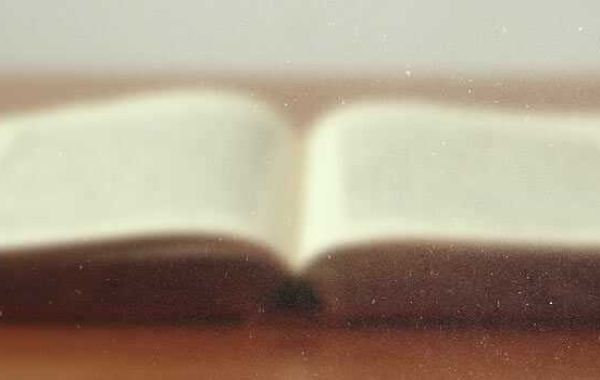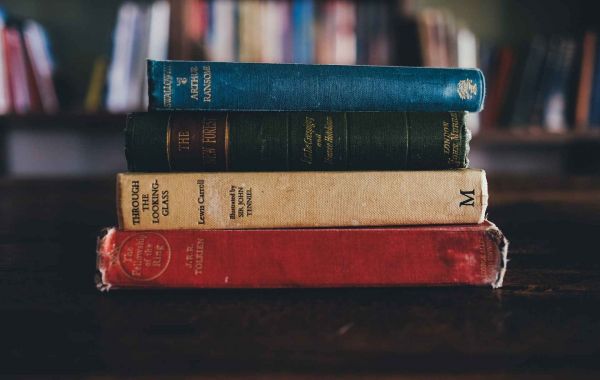Integrating MP2’s API (Application Programming Interface) into your systems can significantly enhance asset management and maintenance processes by enabling seamless data exchange and automation. However, successful integration requires careful planning and execution. This article provides a comprehensive, step-by-step guide to ensure a smooth and effective MP2 API integration.
Step 1: Define Objectives and Scope
Before diving into the technical aspects of integration, it’s crucial to define the objectives and scope of the project. This involves understanding why you are integrating MP2 API and what you aim to achieve. Typical objectives might include automating maintenance workflows, improving data accuracy, or enhancing reporting capabilities.
Identify Needs: Determine the specific needs and pain points your organization faces in asset management.
Set Goals: Establish clear, measurable goals for the integration, such as reducing manual data entry by 50% or improving asset uptime by 20%.
Scope Definition: Define the scope of the integration, including which systems will be connected (e.g., ERP, CRM, inventory management), the data to be exchanged, and the processes to be automated.
Step 2: Review API Documentation
Understanding the MP2 API documentation is essential for a successful integration. The documentation provides detailed information on API endpoints, data formats, authentication methods, and usage guidelines.
API Overview: Familiarize yourself with the API’s capabilities and limitations. The documentation will outline the available endpoints, methods, and data structures.
Authentication: Learn about the authentication mechanisms required to access the API, such as API keys or OAuth tokens.
Error Handling: Review the documentation’s section on error handling to understand how to manage and troubleshoot API errors effectively.
Step 3: Plan Integration Strategy
A well-defined integration strategy is crucial for ensuring a successful implementation. This strategy should include a detailed plan for system architecture, data mapping, security, and testing.
Architecture Design: Develop an integration architecture that outlines how MP2 API will connect with your existing systems. This might involve using middleware or developing custom integration components.
Data Mapping: Define how data will be mapped between MP2 and other systems. This includes specifying which data fields will be synchronized and how data transformations will be handled.
Security Measures: Implement security measures to protect data during transmission and ensure that only authorized users can access the API. This includes encryption, secure API keys, and access controls.
Step 4: Develop Integration Components
With the planning phase complete, you can begin developing the integration components. This involves creating the code or configuration needed to connect MP2 API with your systems.
API Requests and Responses: Develop the code to make API requests and handle responses. Ensure that your code correctly formats requests, handles authentication, and processes data received from the API.
Data Synchronization: Implement data synchronization logic to ensure that data is accurately transferred between MP2 and other systems. This might involve creating scripts or using integration tools.
Automation Scripts: Develop automation scripts for tasks such as work order creation, maintenance scheduling, and report generation. These scripts should interact with the MP2 API to automate routine processes.
Step 5: Test Integration Thoroughly
Testing is a critical step to ensure that the integration works as expected and that data is accurately exchanged between systems. Conduct thorough testing to identify and resolve any issues before going live.
Unit Testing: Test individual components of the integration to ensure they function correctly. This includes verifying that API requests and responses are handled properly.
Integration Testing: Perform integration testing to validate that the MP2 API interacts correctly with other systems and that data synchronization works as intended.
User Acceptance Testing (UAT): Involve end-users in testing to ensure that the integration meets their needs and performs as expected in real-world scenarios.
Step 6: Deploy Integration
Once testing is complete and any issues have been resolved, you can deploy the integration to your production environment. This step involves transitioning from the testing environment to live operation.
Deployment Plan: Develop a deployment plan that outlines the steps for moving the integration to production. This includes scheduling downtime if necessary and communicating with stakeholders.
Monitoring: Set up monitoring tools to track the performance of the integration and ensure that it operates smoothly in the production environment.
Documentation: Update your system documentation to include details about the MP2 API integration. This should include configuration settings, data mappings, and troubleshooting procedures.
Step 7: Monitor and Optimize
After deployment, ongoing monitoring and optimization are essential to ensure the integration continues to meet your objectives and adapt to any changes in your business environment.
Performance Monitoring: Monitor the integration’s performance to identify any issues or bottlenecks. This includes tracking data synchronization times, error rates, and system responsiveness.
User Feedback: Gather feedback from users to identify any issues or areas for improvement. This can help you make necessary adjustments and enhance the integration’s functionality.
Continuous Improvement: Regularly review and optimize the integration to ensure it continues to meet your evolving needs. This might involve updating scripts, adding new features, or adjusting data mappings.
Successful MP2 API integration https://www.makini.io/integrations/mp2 requires careful planning, execution, and ongoing management. By following these step-by-step instructions, you can ensure a smooth integration process and achieve the desired outcomes in asset management and maintenance. From defining objectives and reviewing documentation to developing components and optimizing performance, each step plays a crucial role in ensuring that your MP2 API integration enhances efficiency, accuracy, and overall operational effectiveness. Embracing this approach will help your organization leverage the full potential of MP2 API integration and drive long-term success.