Building mobile applications with React Native can be exciting and rewarding. However, developers often stumble upon common pitfalls that can impact the performance, usability, and overall success of their apps. In this blog post, we will precisely explore the mistakes to avoid in React Native apps to help you create a smoother and more efficient development process.
1. Neglecting Proper State Management
In React Native development, properly managing the state of your application is crucial. State management helps you keep track of dynamic data and ensures your app behaves predictably. One common mistake developers make is either not using state management tools like Redux or MobX or using them incorrectly. Without a structured state management system, your app can become difficult to debug and maintain.

Effective state management allows you to easily share data between different components, making your app more efficient and reliable. If you overlook this, you might encounter issues like unnecessary re-renders, which can slow down your app and frustrate users. Using tools like Redux helps you centralize and organize your app’s state, making it easier to handle complex data flows. Make sure to invest time in setting up a proper state management system to avoid these pitfalls.
2. Ignoring Platform Differences
React Native lets you write code that works on both iOS and Android. However, each platform has its own design rules and user habits. Ignoring these differences can make your app feel out of place on one or both platforms. For instance, iOS users are accustomed to a specific type of navigation and gestures, while Android users have different expectations.
- A common mistake is not adjusting the user interface (UI) to match each platform’s guidelines. This can confuse users and make your app harder to use. To avoid this, always test your app on both iOS and Android devices. Pay attention to how buttons, menus, and other UI elements look and behave on each platform.
- Additionally, keep in mind that some features are unique to one platform. For example, the hardware back button is a standard on Android but not on iOS. If you don’t handle this properly, Android users might find it hard to navigate your app.
- Another issue is assuming performance will be the same on both platforms. Differences in hardware and software can affect how your app runs. Regularly test for performance on both platforms to ensure a smooth experience for all users.
- Lastly, be aware of platform-specific bugs and quirks. Some features may work perfectly on iOS but have issues on Android, and vice versa. Make use of platform-specific code when necessary to handle these cases.
By acknowledging and addressing these differences, you can provide a better user experience and make your app more successful on both iOS and Android.
3. Not Optimizing Images
Images are a big part of any app, but if they're not optimized, they can slow things down. One common mistake developers make is using images that are too large or not compressed properly. This can lead to longer load times, making users impatient and more likely to leave your app.
- To avoid this, always compress your images before adding them to your app. There are various tools available that can help you do this without losing image quality. You should also resize images to the exact dimensions you need. Using oversized images and then scaling them down within the app wastes resources and slows things down.
- Choosing the right image format is also important. Formats like WebP are better for mobile apps because they provide high quality at smaller file sizes. If you're still using JPEG or PNG, you might want to consider switching to WebP to improve performance.
- Another tip is to use image caching. By storing frequently used images locally, your app won’t have to download them every time they are needed. This can save both time and data for your users.
- Lastly, be mindful of using too many images in a single view. Loading several high-resolution images at once can overwhelm the system, causing the app to lag. Consider lazy loading, which means loading images only when they are needed.
By paying attention to image optimization, you can ensure that your app runs smoothly and provides a better experience for your users.
4. Overlooking Performance Optimization
Performance is key to user retention. If your app is slow or laggy, users are likely to get frustrated and leave. One mistake developers often make is not focusing on performance optimization from the start. This can lead to a sluggish interface and poor user experience.
- One of the simplest ways to boost performance is by minimizing the number of renders. Use tools like React.memo to prevent unnecessary re-renders of components. This can significantly speed up your app, especially when dealing with complex interfaces.
- Another common issue is not optimizing your app's memory usage. Too many large variables or unoptimized code can quickly eat up memory, causing your app to slow down or crash. Make sure to profile your app regularly to identify and fix memory leaks. Tools like Flipper can be invaluable for this purpose.
- Network requests can also be a performance bottleneck. Loading too much data at once or failing to cache data properly can make your app slow. Always optimize your network requests by fetching only the data you need and caching frequently accessed data.
- Animation and transitions can make your app feel more dynamic but can also slow it down if not implemented properly. Use libraries like React Native Reanimated to create smooth and efficient animations. Avoid using too many animations at once, as this can overwhelm the system and reduce performance.
- Lastly, always test your app on real devices. Emulators can be helpful, but they don’t always give an accurate picture of how your app will perform in the real world. Testing on actual devices helps you identify and fix performance issues that you might otherwise miss.
By keeping these tips in mind, you can ensure that your app runs smoothly and keeps users engaged.
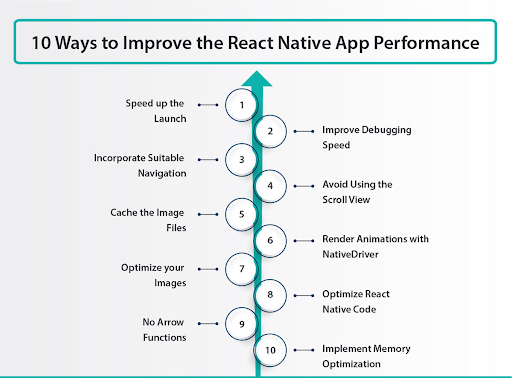
5. Skipping Testing Phases
Skipping testing phases is a recipe for disaster in app development. Many developers make the mistake of not testing their apps thoroughly, leading to unexpected bugs and crashes that could have been avoided. Testing is not just a final step; it should be integrated into every stage of development.
- By incorporating testing early, you can catch issues when they are easier and cheaper to fix. Automated testing frameworks like Jest and Detox can be lifesavers. These tools help you run tests quickly and frequently, ensuring that new changes don’t break existing features. Make it a habit to write unit tests for your components. Unit tests verify that each part of your app works as expected, which helps you catch bugs early.
- Integration tests are equally important. They ensure that different parts of your app work well together. This type of testing can reveal hidden issues that unit tests might miss. End-to-end tests are the final piece of the puzzle. They simulate real user interactions with your app, catching issues that only occur in real-world usage.
- Don’t forget about manual testing, either. Automated tests are great, but they can’t catch everything. Take the time to use your app as a real user would. This hands-on approach can uncover usability issues that automated tests might overlook.
- Regularly running tests can also make your code more robust and maintainable. When you know your code is well-tested, you can refactor and improve it with confidence. This practice leads to a cleaner, more reliable codebase.
By making testing a continuous part of your development process, you’ll not only create a more stable app but also save yourself a lot of headaches down the line.
6. Poor Navigation Design
Navigation design plays a crucial role in user experience. A frequent mistake is creating a complex or confusing navigation system. Users should find it easy to move around your app without getting lost. Poor navigation can frustrate users and make them leave your app.
- To avoid this, keep your navigation simple and intuitive. Make sure your menus and buttons are easy to find and use. Organize your app’s layout in a way that makes sense to users. Think about the flow from one screen to another and how users will interact with your app.
- Using a library like React Navigation can make this easier. React Navigation helps you create smooth and effective navigation. It offers different types of navigators like stack, tab, and drawer, which you can mix and match to fit your app’s needs.
- Always test your navigation design on real users. Ask them to complete tasks and watch how they move through your app. This can reveal any confusing or problematic areas. Use this feedback to make improvements.
- Consistency is also important. Make sure the navigation is the same across all parts of your app. This helps users know what to expect and reduces confusion. For example, if your back button is always in the top left corner, users will quickly learn where to find it.
- Animations can make navigation feel smoother, but don’t overdo it. Too many animations can slow down your app and annoy users. Use them sparingly to highlight transitions and actions.
- Lastly, consider accessibility. Ensure your navigation is easy to use for everyone, including those with disabilities. This might mean adding voice commands or making sure buttons are large enough to tap easily.
By focusing on clear and simple navigation design, you can create a better user experience and make your app more enjoyable to use.
Tired of recurring mistakes in your React Native apps? Partner with Hidden Brains, a leading React Native App Development Company, for expert solutions.
7. Mismanaging Async Functions
Asynchronous functions are an essential part of modern app development, especially in React Native. They allow you to handle tasks like fetching data from a server without freezing the user interface. However, many developers make the mistake of not managing these async functions properly, leading to issues like memory leaks and unhandled promise rejections.
- To avoid these problems, it's crucial to use try-catch blocks for error handling. These blocks help you catch errors and handle them gracefully, instead of letting them crash your app. Always make sure that your async functions are properly wrapped in try-catch to catch any unexpected errors.
- Another important practice is to clean up any ongoing asynchronous operations when a component unmounts. For instance, if you're fetching data in a component and the user navigates away, you should cancel the fetch request. Not doing so can lead to memory leaks and other performance issues. Using cleanup functions in useEffect hooks is a good way to manage this.
- Promise rejections are another common issue. If a promise is rejected and you don’t handle it, it can cause your app to behave unpredictably. Always use .catch() with your promises to handle rejections. This way, you can manage what happens when something goes wrong, instead of leaving your app hanging.
- Also, consider using async/await syntax for better readability and easier error handling. This syntax makes your asynchronous code look more like synchronous code, which can be easier to follow and debug.
- Monitoring tools like Sentry can also be helpful for tracking errors in asynchronous functions. These tools can alert you to unhandled promise rejections and other issues, giving you the chance to fix them before they impact users.
By paying close attention to how you manage asynchronous functions, you can avoid many common pitfalls and ensure your app runs smoothly.
8. Neglecting Error Handling
Errors are a part of any app, but how you handle them can make a big difference. Many developers overlook error handling, which can lead to a bad user experience. If your app crashes or acts strangely without giving any feedback, users might get frustrated and leave.
- Good error handling means showing helpful messages to users when something goes wrong. Instead of a blank screen or a crash, you can show a message that explains what happened and what they can do next. For example, if a network request fails, you can show a message saying, "Check your internet connection and try again."
- Using tools like Sentry or Bugsnag can help you catch errors and monitor them in real-time. These tools alert you when an error occurs and provide details so you can fix it quickly. They also help you understand the context in which the error happened, making debugging easier.
- Always anticipate where errors might occur and handle them gracefully. Wrap your code in try-catch blocks to manage unexpected issues. This prevents your app from crashing and allows you to show an error message instead.
- Async functions are another area where errors can easily happen. If you're fetching data from a server, make sure to handle cases where the server might be down or the data might not load correctly. Always use .catch() with your promises or the async/await syntax to manage these situations.
Remember, good error handling not only improves user experience but also makes your app more robust. It shows users that you care about their experience and that you’ve thought through different scenarios. By focusing on this aspect, you make your app more reliable and enjoyable to use.
9. Failing to Keep Up with Updates
React Native is always evolving. New updates bring not only exciting features but also important bug fixes and security improvements. Yet, many developers make the mistake of not keeping their projects up to date. Ignoring updates can leave your app vulnerable to bugs and security risks that have already been resolved in newer versions.
- Keeping up with updates doesn't have to be a chore. Start by following official React Native channels and communities. This will keep you informed about the latest changes and best practices. React Native’s official blog and GitHub repository are good places to start.
- Updating your dependencies regularly is crucial. Many libraries that your app relies on also receive frequent updates. These updates often include performance improvements and new features that can enhance your app. Tools like npm and yarn make it easy to manage and update dependencies. Use commands like `npm outdated` to see which packages need updating.
- Another tip is to set aside time for regular maintenance. Instead of waiting for a big update, try to incorporate smaller updates into your regular development cycle. This makes the process less overwhelming and reduces the risk of running into compatibility issues.
- Don’t forget to read the release notes. They provide valuable information about what has changed, what new features are available, and what you need to watch out for. Ignoring release notes can lead to unexpected issues, especially when major changes are introduced.
- Testing is also essential when updating. Even minor updates can have unintended side effects. Always test your app thoroughly after applying updates to ensure everything works as expected. Automated tests can help catch issues early, but manual testing is also important to verify the user experience.
By staying on top of updates, you can ensure that your app is secure, performs well, and offers the latest features to your users. This proactive approach will save you time and headaches in the long run.
Is your React Native app plagued by errors? Overcome these issues and perfect your app with our experienced developers. Hire a React Native App Developer today!
10. Not Using Component Libraries
Building UI components from scratch can take a lot of time and effort. Plus, it can lead to inconsistencies in your app's design. That's where component libraries come in handy. These libraries offer pre-built components that you can easily integrate into your app, saving you both time and headaches.
- One popular library is NativeBase. It provides a range of customizable components like buttons, cards, and forms that look good on both iOS and Android. Another excellent option is React Native Elements. This library offers a variety of UI components that follow best design practices, ensuring a consistent look and feel across your app.
- Using these libraries can also make your code cleaner and more maintainable. Since the components are already tested and optimized, you can focus on building the unique parts of your app. This not only speeds up the development process but also reduces the likelihood of bugs and design flaws.
- Component libraries often come with good documentation and community support. This makes it easier to learn how to use them effectively. If you run into any issues, chances are someone else has already faced the same problem and found a solution.
- Another benefit is that these libraries are usually kept up-to-date with the latest features and best practices. By using them, you can ensure that your app stays modern and performs well without needing to reinvent the wheel.
Incorporating component libraries into your React Native projects can lead to faster development, a more polished user interface, and fewer bugs. Take advantage of these resources to enhance your app and make your development process more efficient.
11. Overcomplicating the Codebase
Keeping your code simple is crucial in React Native development. Overcomplicated code can be a nightmare to manage, debug, and update. Aim for simplicity by breaking your app into smaller, reusable components. This not only makes your code easier to read but also makes it easier to maintain and test.
- When writing code, always ask yourself if there's a simpler way to achieve the same result. Avoid writing long functions or adding unnecessary layers of abstraction. Instead, try to keep your functions short and focused on a single task. This makes your code more understandable and easier to debug.
- Use meaningful names for your variables and functions. Names should clearly describe their purpose. This helps anyone reading your code to understand it quickly, even if they're not familiar with the project.
- Avoid duplicating code. If you find yourself copying and pasting the same lines in different parts of your app, it's a sign that you should create a reusable component or function. This reduces the amount of code you need to manage and makes updates easier since you only need to change one place.
- Consistent coding styles and best practices are also important. Following a consistent style guide makes your codebase look uniform and professional. It also helps team members understand and follow the same rules, making collaboration smoother.
- Finally, take advantage of tools like ESLint to automatically check your code for potential issues. These tools can enforce coding standards and catch mistakes early, saving you time and effort in the long run.
By keeping your codebase simple and well-organized, you'll find it much easier to develop, maintain, and scale your React Native app. This approach not only benefits you but also anyone else who might work on the project in the future.







