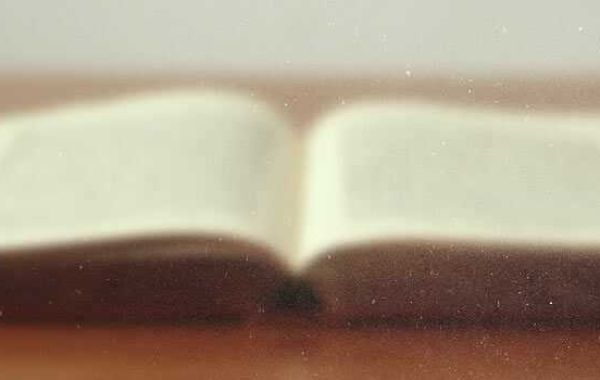To keep your red dot sight in optimal condition, regular cleaning red dot sight is essential. Follow these steps for a thorough and safe cleaning process:
Step 1. Inspect the Sight
Before you begin, take a close look at your red dot sight to check for visible dust, fingerprints, or stains. Avoid touching the lens with your fingers, as this can transfer oils and dirt, making cleaning harder.
Step 2. Remove Dust and Debris
Use a blower bulb to gently blow off any loose dust or dirt from the lens and the device's surface. If particles remain, carefully sweep them away using a soft-bristled brush. This step is important to avoid scratching the lens during cleaning.
Step 3. Clean the Lens
Dampen a microfiber cloth with an appropriate optical cleaning solution or a diluted mixture of isopropyl alcohol. Using gentle circular motions, clean the lens, starting from the center and moving outward. This technique helps prevent streaks. For more stubborn stains, repeat the process, but avoid pressing too hard on the lens.
Step 4. Wipe the Exterior
Take a slightly dampened microfiber cloth and wipe down the exterior of the red dot sight, including areas around buttons and connections. Be cautious to prevent any moisture from entering the device's electronic components or interfaces.
Step 5. Final Check
Allow the sight to air dry naturally. Once dry, inspect the lens and exterior again. If any stains or smudges persist, repeat the relevant steps until the sight is thoroughly clean.