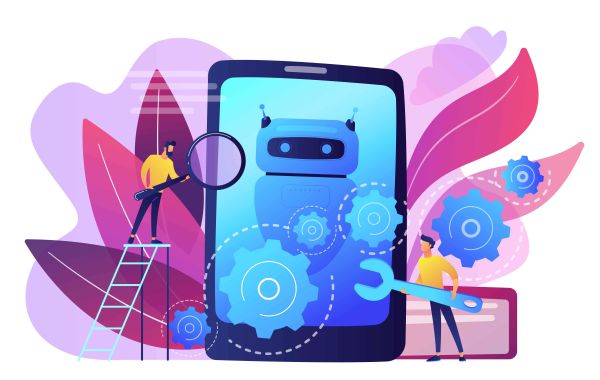Testing is a critical phase in software development, ensuring that applications function as intended and deliver a seamless user experience. However, testing methodologies vary depending on the type of application being developed. Two primary categories are mobile testing and web testing. While both share common principles, they differ in multiple aspects, including environments, tools, and challenges. This article explores the key differences between mobile and web testing, highlighting their unique requirements and best practices.
Understanding Mobile Testing
Mobile testing refers to the process of testing applications designed for mobile devices such as smartphones and tablets. These applications can be native (developed for a specific OS like iOS or Android), hybrid (a combination of web and native elements), or web-based (mobile-optimized websites).
Key Aspects of Mobile Testing:
Device Fragmentation:
Different screen sizes, resolutions, hardware specifications, and OS versions make testing complex.
Testers must ensure compatibility across a wide range of devices.
Operating System Variability:
Frequent updates in iOS and Android can impact app performance.
Testing must account for backward compatibility and new OS features.
Network Conditions:
Mobile applications must function optimally under different network conditions (Wi-Fi, 4G/5G, offline modes).
Simulating weak network conditions is essential.
Battery and Performance Considerations:
Apps should not excessively drain battery life.
Resource consumption (CPU, memory) should be minimal.
Gesture and Sensor Testing:
Touchscreen gestures, accelerometer, GPS, and biometric authentication require thorough validation.
Understanding Web Testing
Web testing focuses on applications that run on browsers across different devices, ensuring functionality, security, performance, and usability. Unlike mobile apps, web applications are not limited to a specific OS but need to function across multiple browsers.
Key Aspects of Web Testing:
Cross-Browser Compatibility:
Websites must function correctly across Chrome, Firefox, Edge, Safari, and other browsers.
Differences in rendering engines can affect UI and behavior.
Responsive Design Testing:
Web applications should adapt to different screen sizes (desktop, tablet, mobile).
CSS media queries and flexible grids must be tested.
Performance and Load Testing:
Ensuring web applications handle multiple users simultaneously.
Page load speeds and optimization play a critical role.
Security and Data Protection:
Web applications must be protected from vulnerabilities like XSS, SQL injection, and CSRF attacks.
SSL certificates and secure authentication mechanisms are crucial.
SEO and Accessibility Compliance:
Web testing includes checking SEO-friendly URLs, metadata, and structured data.
Ensuring compliance with WCAG guidelines for users with disabilities.
Key Differences Between Mobile and Web Testing
| Feature | Mobile Testing | Web Testing |
|---|---|---|
| Platform Dependency | OS-specific (iOS, Android) | OS-independent, browser-based |
| Network Constraints | Requires testing under various network conditions | Focuses on web page loading speed and caching |
| Performance Factors | Battery, CPU, and memory consumption critical | Server load, response time, and rendering speed |
| User Interactions | Gestures, touch, sensors, biometrics | Mouse, keyboard, and browser-based interactions |
| Security Testing | App permissions, data encryption | Web vulnerabilities like SQL injection, XSS |
| Testing Tools | Appium, Espresso, XCUITest | Selenium, Cypress, TestCafe |
Testing Tools for Mobile and Web Applications
Mobile Testing Tools:
- Vstellar: A cloud-based testing tool that supports cross-platform mobile automation.
Appium: Open-source tool for automating mobile applications on iOS and Android.
Espresso: Google’s tool for UI testing of Android applications.
XCUITest: Apple’s framework for testing iOS applications.
Web Testing Tools:
Selenium: The most popular web automation framework.
Cypress: A fast, developer-friendly tool for end-to-end web testing.
TestCafe: A powerful browser-based testing tool that supports multiple browsers.
Challenges in Mobile and Web Testing
Mobile Testing Challenges:
Device Fragmentation: Requires testing on multiple devices and OS versions.
Battery Drain: Some apps consume excessive power, impacting user experience.
Network Issues: Fluctuating connections can affect performance.
Web Testing Challenges:
Cross-Browser Issues: Differences in rendering can cause UI inconsistencies.
Security Threats: Web applications are more vulnerable to cyberattacks.
Responsive Design Bugs: Ensuring a seamless experience across different screen sizes is challenging.
Best Practices for Mobile and Web Testing
Mobile Testing Best Practices:
Test on real devices in addition to emulators.
Automate repetitive test cases using tools like Appium or Vstellar.
Conduct network and battery consumption tests.
Regularly update test cases to match OS updates.
Web Testing Best Practices:
Use automation tools like Selenium for regression testing.
Perform security testing to prevent cyber threats.
Ensure cross-browser compatibility by testing on multiple browsers.
Optimize performance by testing for load handling and caching efficiency.
Conclusion
Both mobile and web testing play essential roles in ensuring high-quality applications, but they differ in scope, challenges, and methodologies. Mobile testing must account for device diversity, network variability, and power consumption, while web testing focuses on browser compatibility, security, and performance optimization. Leveraging the right tools and strategies tailored to each type of testing ensures robust, user-friendly applications.
By understanding the nuances of mobile vs. web testing, businesses and developers can implement efficient testing processes, leading to improved app quality and a superior user experience.