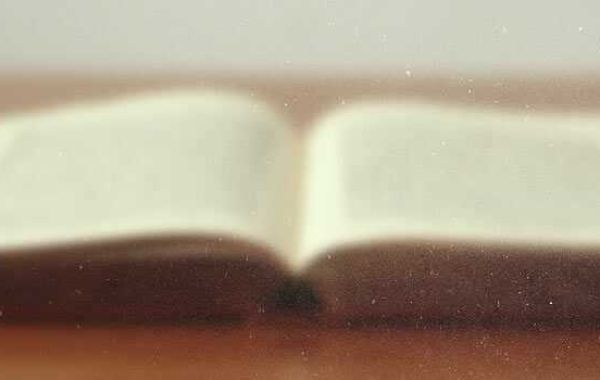In the ever-evolving realm of artificial intelligence, tools like Janitor AI have revolutionized how we interact with virtual characters, create immersive narratives, and explore custom chatbot experiences. Janitor AI has grown in popularity due to its flexibility, integration with powerful large language models (LLMs), and support for a range of creative and entertainment-focused use cases. However, with this growing user base comes a recurring issue that frustrates many: outages.
If you’ve found yourself refreshing your browser, only to be greeted by error messages, slow loading times, or a total service blackout, you’re not alone. Many users frequently search for updates on Janitor AI server status just to confirm whether the problem is on their end—or if the entire platform is down.
In this article, we’ll explore why Janitor AI outages occur, how to track the server status in real time, and what steps you can take to minimize disruption when downtime strikes.
Understanding Janitor AI’s Infrastructure
To understand why outages occur, it helps to know how Janitor AI works behind the scenes. Janitor AI is not just a standalone chatbot—it functions as a frontend interface that connects with different back-end AI models like OpenAI, KoboldAI, and others. This means it acts as a bridge, facilitating user inputs and forwarding them to these models for processing and response.
This structure, while powerful, introduces several potential points of failure. If Janitor AI server status is down, it could be due to:
Janitor AI’s own web servers being overloaded or offline
Backend AI model APIs (like OpenAI) experiencing downtime
Network issues in the connection between Janitor AI and its LLM providers
Scheduled maintenance or updates on the platform
Common Reasons Behind Janitor AI Outages
Here are the most frequent culprits behind a change in Janitor AI server status:
1. Server Overload
As Janitor AI’s popularity grows, the demand placed on its servers can exceed capacity, especially during peak usage hours. When too many users try to access the service simultaneously, server response times lag or crash altogether.
2. Third-Party API Failures
Because Janitor AI relies on external APIs (e.g., OpenAI, KoboldAI), the service can go down if those APIs face technical issues or hit rate limits. Even if Janitor AI’s site is technically live, its functionality may be severely limited if the backend model can’t generate responses.
3. Planned Maintenance
Like any modern digital tool, Janitor AI needs regular updates and maintenance. These updates are crucial for security, performance, and compatibility with evolving AI models—but they can temporarily impact Janitor AI server status.
4. Coding Bugs or Integration Glitches
As the platform introduces new features or character customization options, bugs can occasionally be pushed into production. These glitches might cause entire chat features to stop working, particularly if they interfere with API calls or server-side logic.
5. Security Threats or DDOS Attacks
Although rare, cyber threats like Distributed Denial of Service (DDoS) attacks can affect server availability. These attacks flood servers with requests, causing system instability or forced shutdowns to prevent damage.
How to Check Janitor AI Server Status in Real Time
If you’re unsure whether the problem is on your side or the platform’s, there are several ways to check Janitor AI server status quickly and reliably.
✔ Official Janitor AI Discord
The Janitor AI Discord server often provides live updates on outages, maintenance, or other technical issues. It's also a great place to get community feedback and developer announcements. Look for server-status channels or pinned messages.
✔ Third-Party Monitoring Sites
Sites like:
…allow users to check if a website or server is down globally. If many users are reporting issues, it’s a strong indication that Janitor AI server status is affected.
✔ Social Media Platforms
X (formerly Twitter), Reddit, and other platforms often reflect real-time complaints and updates. Searching “Janitor AI server status” or “Janitor AI down” can reveal trending posts and user confirmation of a wider outage.
How to Minimize Disruption During Outages
While you can’t stop the platform from going down, you can take steps to reduce the impact downtime has on your experience.
✅ 1. Use Alternative AI Platforms
Have a backup chatbot tool in place. Options like Character.AI, Chai ML, KoboldAI (self-hosted), and Inworld AI can provide temporary alternatives, especially for roleplay or creative projects.
✅ 2. Regularly Export or Save Conversations
Janitor AI doesn’t always automatically save your chats. Make a habit of copying important interactions or taking screenshots. Some browser extensions can also help archive sessions locally.
✅ 3. Configure Multiple API Backends
Advanced users can switch between backend models (e.g., from OpenAI to KoboldAI) during outages. This provides a layer of flexibility and may allow the chat function to continue even if one provider is down.
✅ 4. Monitor Status Before Important Use
If you're planning a lengthy session or creative writing spree, check the server status first. Knowing ahead of time whether Janitor AI is stable can save time and frustration.
When to Contact Support
If none of the above tools indicate a known issue and you’re still experiencing problems, it may be a local issue with your browser, internet connection, or account. Try these basic troubleshooting steps before contacting support:
Clear browser cache and cookies
Try a different browser or device
Disable browser extensions
Restart your router
If the issue persists, reaching out to support through Janitor AI’s official contact channels or Discord is your best bet.