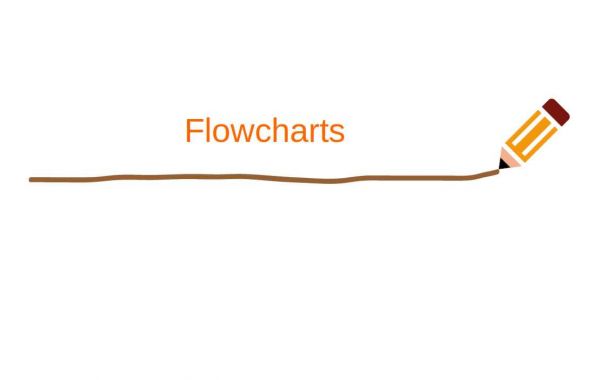The next item on the list you should get familiar with is flowcharts. Flowcharts are like pseudocode which are simple to learn, but are extremely beneficial. They serve as a visual reference when you are designing and building applications. Pseudocode and flowcharts work extremely well together and I use both on a regular basis as a software developer.
There are more advanced techniques diagramming your designs, such as, UML, but that is a course all on its own. My goal right now is to get you familiar with the basics so you can get started coding. The better understanding you have of the basics, the better coder you will become. This is generally true with anything in life.
Flowcharts are not only used in software, but widely used in business to show processes and flows of a variety of things. For example, a factory might use a flowchart to show the process of assembling a certain component.
There are a variety of symbols which can be used in flowcharts. Below I have an example with only a few symbols. This is an extremely simple example of the logic required to open a door. I use three different symbols in my diagram. Terminators, decision and process blocks. A terminator is used to start or end a process. A decision block is used to make a decision in the process flow. A process block defines a process of some sort (ie - opening a door, sending an email message, etc.).

The first thing you will see is an "Open Door" terminator, or start block. This is the entry point to the entire process or algorithm. In code this might be a function. We will discuss functions in great detail.
The second block in the diagram is our decision process, this might be code contained within your function. The decision block in our diagram will determine if the door is locked. If the door is locked, it will then execute the unlock function, and open the door and end the process. If the door is not locked it will execute the open function and end the process.
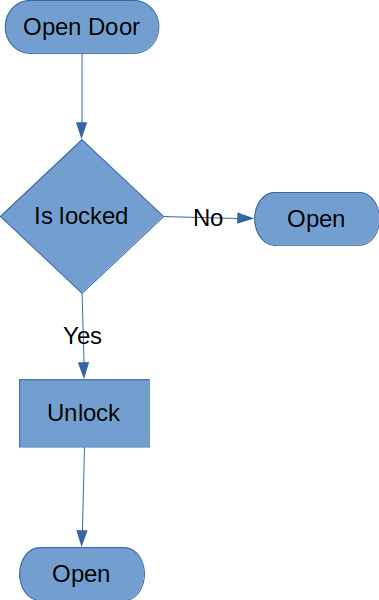
You can think of a function as a code block that performs some sort of action. The action is whatever you determine it to be. There are all sorts of rules that one must follow to properly generate functions in code. As previously mentioned we will discuss functions in great detail so don't don't get too caught up on them right now. Just think of it as an action, like "throw a ball". I will soon be publishing some videos on my new YouTube channel so stay tuned.
If you are interested in learning proper workflow diagramming please visit my affiliate link below and checkout the book on how to understand and properly create flowcharts. Please comment on this post and let me know what you think. Feel free to recommend some topics you would like me to cover.