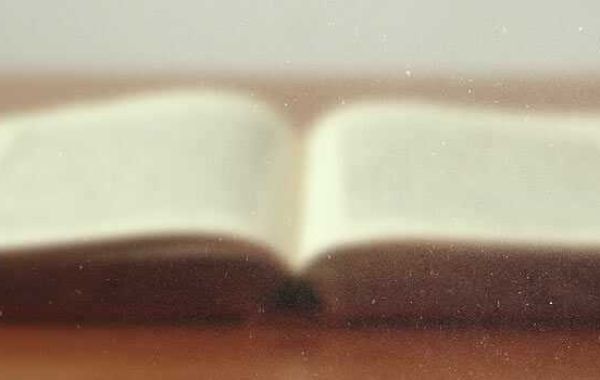For this reason, we have asked specialists who had already used it at Amazon.com and Amazon.co.uk, to prepare a tutorial for us to be able to handle Amazon AMS without getting lost along the way and to stand out in this sea full of fish.
Have you ever heard of Amazon marketing services? AMS (Amazon Marketing Services) is a platform where authors can create advertisements to promote their books. Until recently, AMS only worked on certain domains, like Amazon.com or Amazon.co.uk. However, it has recently landed in Spain and, although at the moment it is still in the testing phase, it will shortly be available to all authors of the platform.
As I also write for the Anglo-Saxon market, I have been using AMS for a long time, so I have prepared this guide in Spanish so that the irruption of Amazon Ads does not take you by surprise. In this article I am going to show you how to create an ad from scratch and what are the best strategies to create effective advertising, as well as some tricks that I have learned over time (so that you do not make the same mistakes as me) .
How to Create an Ad in Amazon Marketing Services
AMS ads are made up of the cover of the book in question and a small advertising text, and will appear when the user makes certain searches on the platform that we, as creators of the ad, can define.
Simple, right?
Well to the mess.
To start creating an ad, we enter our KDP (Kindle Direct Publishing) platform and click on the last tab, Ad campaigns. There we will have a link to access the Ads Dashboard or main ad panel. This will be our main center of operations. From here we can create, copy or modify our ads, monitor their performance and control invoices.
When we create a campaign, Amazon gives us a choice between Sponsored Products and Lockscreen Ads . This last option is to create the ads that then appear on Amazon Kindle and Fire e-readers on lock screens and more. I have no experience with them, so I can't comment in detail, but I don't think they are very effective.
In fact, I do not have advertising on my Kindle and I only connect to the Internet momentarily to synchronize my account and that the WiFi does not suck all the battery. Sure there are many more like me.
Sponsored Products
After clicking on Sponsored Products , Amazon takes us to a screen where we can specify the campaign parameters. They are as follows:
Name
Choose a name that allows you to identify this campaign and differentiate it from the others (keep in mind that it is very possible that you want to create more than one campaign with each book to test different options). It is private; the reader will not see it.
Start and end date of the campaign
The start date is today by default. The end date is unlimited, also by default. If you are not very clueless, I would leave it at that. You can always pause or cancel a campaign whenever you want if the results are not what you expected.
Daily budget
The maximum amount you are willing to spend each day. When the daily limit is exceeded, the ad stops showing to users and you stop spending money. I recommend starting with a low limit of $ 1 or $ 2 to see how the campaign works before you start throwing bundles of cash at Amazon.
Targeting
This part is essential. By targeting we mean the target audience , that is, who we want to see our ad. This is done by choosing keywords or keywords, as you may have already imagined.
Amazon allows us two possibilities. On the one hand, you can let him take care of choosing the keywords for you based on mysterious and arcane algorithms; on the other, you can select them yourself one by one. My advice is that you choose manual targeting without hesitation. If you have done your homework, you already have to know very well what your target audience is, and much better than Amazon. In addition, having control over each of the keywords is one of the strengths of AMS and it can offer us a lot of data about the type of customers interested in our novels (I will explain this in detail later).
Ad format
This is the text that will appear next to the cover of your book in the ad. You can choose to remove it, but it is not recommended. This would end the first part of the form. Below we can choose from our list of books the one we want to promote.
Targeting section
Then we have the targeting section, which is only relevant if you have selected manual targeting. Here it would let us choose between using keywords or doing product targeting. This product targeting thing is quite new and is in beta. I have never tried it, so if someone has, let them tell us about it in the comments and we put forward a second AMS article.
Keyword targeting
We come to the part of the form that for me is the strong point of AMS: the keywords. The first thing we have to decide is the Default Keyword Bid, which is the default value that we are willing to bid for each of our keywords.
Yes, I say bid, because the number of spaces available for ads on Amazon is limited, and therefore our ads will be constantly competing with those of other authors. I'll explain it better later, but to clarify: every time a user clicks on your ad, Amazon will charge you the value that appears in the Default Keyword Bid. By default, $ 0.75 appears which I think is outrageous (keep in mind that clicking on an ad is not the same as buying the book). I would put something like $ 0.15, but surely you will have to adjust it later.
The Bid + option that appears below is used to give Amazon permission to increase the value of your bid by 50% and thus make it easier for your ad to appear at the top of the results. If your bid per keyword is $ 0.15 and you activate Bid +, you will pay $ 0.22.
Below, we can start with the fun part, which is to enter our keywords. I suppose you will remember that, when you publish your book with KDP, Amazon asks you to select keywords to locate your book in searches, combinations of words such as "paranormal romance" or "youth mystery novel". In those keywords, Amazon specifically prohibits citing the names of other authors and works and only allows a total of seven.
Not here.
At AMS you can put on your boots. I have created ads that can easily have 400 keywords or more. Thank the gods, you don't have to put them all by hand; you can import them into an Excel file. This is the only way for an AMS ad to be effective.
The best strategy, in my opinion, is to load a quintillion of keywords, launch the ad and see which ones work and which ones don't. But where do I get a hundred keywords from now? It may seem overwhelming, but it's easier than it sounds. In AMS we can cite authors and works, so if you have written a horror novel in the style of Stephen King, one of your keywords may be "Stephen King". But not only that. Each of Stephen King's books can also constitute a different keyword. So you can add another keyword for Cujo, another for Carrie, another for The Shining ... Just with King's bibliography you already have a hundred keywords.
Obviously this is not the most effective. Ideally, make a combination of somewhat more generic keywords, such as "ghost novel" or "creepy stories" along with a long list of famous and not so famous authors (now we will see why) whose work has a certain relationship with ours and some of his representative novels.
In short: books that may interest our target reader.
Something that seems important to me (but what many people seem not to realize) is that your keyword list should also include a good assortment of self-published authors. This is because there are many readers who as a rule never buy works by indie writers. As much as your novel is going to love a Stephen King reader, if that guy doesn't consume self-published, you're never going to make a sale with him. Normally, you already know some self-published that publish stories similar to yours, but, in addition, I recommend taking a look at the top of the list of the category in which you are competing and pointing out a few more names.
Control of the advertising campaign
Once we've worked out the ad copy and created it, we need to monitor our campaign frequently to see if we're getting the desired results or need to make changes. I assure you that, at first, you are going to have to adjust a few things.
In the dashboard we can see the status of the campaign (active, paused or canceled), the money we have invested with the ads and the sales we have obtained.
Of course, for a campaign to be considered successful the total sales must exceed the total expenses ... but there is a small catch. In AMS, what is counted in the sales of the campaign is the total price of the book, not what you will receive as an author. That is, if your book costs $ 3, AMS will count $ 3 for the sale, but you have to discount the percentage that Amazon keeps (depending on the price of the book, this will be 35% or 70% for the digital format).
The ACOS is also a factor to take into account that it measures more or less the same. ACOS stands for "Advertising Cost of Sales". It is a percentage that is based on the following formula: ACOS = campaign spend / total sales x 100.
Of course, the lower the ACOS percentage, the better. That it is less than 100% does not mean that you are making a profit. If your royalty percentage is 70%, then your ACOS should be less than 70%. If your royalty percentage is 35%, your ACOS should also be below 35%.
Control of each keyword within the campaign
In the targeting tab, we can also see each of the keywords in our campaign and change the value of each bid individually. This is perhaps the hardest part of AMS to understand, but also the most important.
The thing works like this. Let's say one of my keywords is "Artemis Fowl." For that keyword I have assigned a bid of $ 0.15. This means that every time an Amazon user does a search on Artemis Fowl, my ad can appear on their results page. I say "may", because whether it appears or not will depend on whether there is another author who has bid more than me for that keyword. If another writer has bid $ 0.20, then my ad won't appear.
But let's say that I am the one who has bid the most and it does appear. If the user doesn't click the link in my ad, that counts as an "impression." Prints don't cost money. Amazon counts it for its statistics but does not charge us anything for it. However, if the user clicks on the link, then Amazon will direct them to the purchase page of our book and charge us $ 0.15, and this will occur regardless of whether or not the user ends up purchasing our novel.
Suppose our book costs $ 3. Amazon keeps $ 0.9, so we get $ 2.1 in royalties. If the user buys the book, great (2.1 - 0.15 = $ 1.95 profit). If not, it is $ 0.15 that we have lost.
Now that you know exactly how it works, you can surely deduce some logical strategies yourself.
- If a keywordhas many impressions and few clicks, it may mean that it is not a very appropriate keyword for the book we want to sell.
- If a keywordhas a lot of clicks, but these translate into few purchases, you are losing money dramatically and you should remove the keyword from your campaign.
- If many of your keywordshave many clicks but few purchases, then perhaps there is something wrong with the synopsis of your novel, or your first sample chapter has not caught the reader's attention, or you need more ratings to encourage them to purchase it.
- The higher the bid of one of your keywords, the easier it will be to get impressions and clicks,but you will have a lower profit margin.
- In order to be competitive in a very popular keyword, itis necessary to bid more. Your bid for the keyword "Harry Potter" to obtain a high number of impressions will be very high, and therefore, also the risk of losing money. Worth?
- If you are obtaining good results with a keyword, it may pay you to increase the bid somewhat, at the cost of slightly reducing the profit margin, if with that you can increase sales.
In summary
I could go on because there are many more tricks and strategies especially for Amazon seller account reinstatement services, but I think the fundamentals are clear. Based on trial and error, you can discover which keywords work and which don't, and adjust the parameters of your campaign accordingly.
This is not intended to be an exhaustive guide, but rather a brief introduction for the Spanish-speaking self-published writer. The truth is that AMS may seem complicated at first, but with a little practice and a few tests, it is easy to get the general idea.
I recommend that you set a very low budget limit with the first campaign and that, for a while, you dedicate yourself to experiment. There are authors who assure that they owe almost all their success to AMS and many others who have tried everything and still cannot obtain profitability. Be that as it may, if you don't get great benefits, at least AMS, thanks to its keywords, will allow you to create a very clear profile of your target reader in a very short space of time. That is extremely useful information, and you can get it from AMS at a very low cost. So you no longer have an excuse to cheer up and jump into the pool.