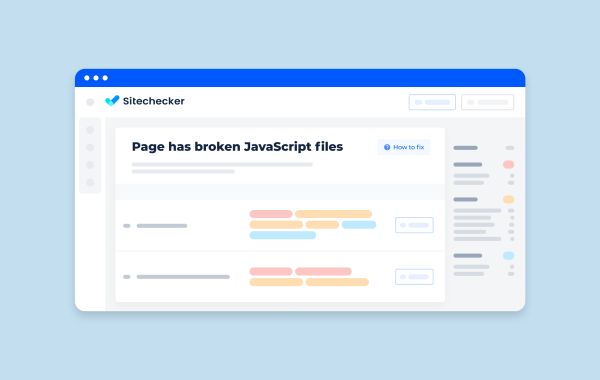404 error: where to look and how to fix
A 404 error page or “page not found” is a fairly common occurrence on the Internet. A 404 error can be encountered when following a link or when entering the URL of a page in the browser line, when the server cannot find the requested document in response to the browser request and returns a 404 response code.
People usually do not attach much importance to this, when they see the “page not found” error, they are disappointed, and maybe even annoyed - they press the “Back” button or close the tab. However, 404 errors can have an impact on SEO. The degree of influence depends on the causes of such errors and their scale.
In this article, we will take a closer look at what a 404 error means and how it affects the ranking of a site. We will tell you how to check the site for 404 errors and give recommendations on how to fix them.
What is 404 error (Not Found)
A 404 or Not Found error (“not found”) is a standard server response code that reports that the server cannot find the requested document.
When the page is working correctly, the server returns a 200 OK response code.
If you are currently reading this article, it means that your browser has established a connection with the server, it found the requested page and returned a 200 response code (you just don't see this code).
Common causes of 404 errors:
- the page has been deleted;
- broken links, when a mistake is made in the URL of the page or the URL is changed, but the link address is not updated;
- an error was made by the user when entering the URL of the page in the browser line.
- 404 errors related to deleting pages on the site and changing the formation of the URL of the pages are the most common patterns of their occurrence that we encounter.
For example, while conducting an audit for one client, we found a large number of 404 error pages. The problem arose after the content manager removed products that were out of stock. As a result, this led to a partial loss of backlink mass, since external links led to remote pages. By the way, we advise you to find more info, about How to Fix the Issue When Page Has Broken Javascript.
How 404 errors affect SEO
Too many links to 404 errors signal problems with the quality of the site. They can worsen the indexing of the site, which in turn will lead to loss of positions. It also creates a negative user experience – an increase in the bounce rate and a decrease in the time of interaction with the site.
It is the “broken” links that are the critical factor. In addition, this negatively affects the crawling budget. The search robot will spend its resource on following links to pages that give a 404 response code, instead of crawling all the pages that are necessary and valuable for promotion.
Therefore, if there are no broken links, the crawler will not be able to find any links pointing to 404 pages.
2 tools to check your website for 404 errors
There are many different tools and plugins for dealing with 404 errors. In this article, we present the main ones that we use daily:
1. Google Search Console
To check if the site has 404 errors, you need to go to the Indexing Report - section "Coverage" - "Error":
2. Ahrefs (Broken Links)
The Broken Link Checker tool shows internal and external broken links. Displays up to 10 URLs for free.
How to fix 404 errors
To eliminate 404 errors on the site, you need to determine their source, i.e. find the location of broken links. To do this, you can use any crawler. After parsing is completed, it is necessary to filter the list of all site URLs by the response code - 404. Thus, you will receive a list of all 404 errors and internal links to them. This list is recommended to be compared with the Google Search Console list.
After establishing the source of 404 errors, delete or replace with actual internal site links leading to pages with a 404 server response code. At the same time, you need to make sure that the pages that return the 404 code are removed from the Sitemap.xml file, otherwise the search robot will continue to crawl them.
In the case of Soft or false 404 errors, it is recommended to adjust the server response code 404. And, similarly, remove or update the links leading to them.
CONCLUSIONS
404 pages themselves do not harm SEO, but links leading to 404 errors, especially if there are many of them, can negatively affect the site's performance in organic search. If you do nothing, you can lose visitors and sales. Make sure there are no broken internal links on the site.
Make the 404 page attractive to keep the user on the site.