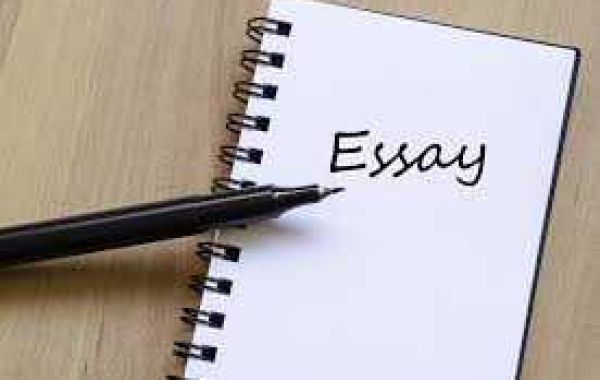With the development of liquid crystal display technology and the continuous decline of liquid crystal prices, today's liquid crystal displays have become a must-have electronic product for many people. While enjoying the distinctive high-grade display effect of the LCD screen every day, we must pay attention to its maintenance. Only with good maintenance can we serve users without obstacles for a long time. So how to maintain the LCD screen? Let me introduce to you below.
How to maintain the LCD screen:
1. Avoid prolonged use of the screen
Long-term work is not a good thing for LCD. If it is not in use, be sure to turn off the power of the display. By the same token, use wallpapers and screensavers with caution when using LCDs. Most of the wallpapers and screensavers have bright colors, and the contrast between light and dark is strong. Long-term use will distort the color of the LCD, which will affect the life of the LCD display. Therefore, it is best to use a monochrome screen and cancel the screen saver when using the LCD.
2. Avoid vibration
The LCD screen is very fragile, and strong shock and vibration should be avoided. Do not put pressure on the LCD screen or bump or squeeze the back cover of the LCD screen.
3. Anti-electromagnetic interference
Whether it is a CRT or an LCD display, keep away from objects with strong magnetic fields. The surrounding strong magnetic field will generate extra voltage inside the display, thus affecting the stability of the display voltage. Being in a strong magnetic field for a long time will also cause color distortion, which will affect the display effect and life of the LCD.
4. pay attention to moisture
Do not allow any moisture to enter the LCD. If the indoor humidity is too high, condensation may occur inside the LCD, resulting in leakage and short circuit of the LCD, and even burns the display. For some southern areas with high humidity, the LCD can be placed in a warmer and dry place, and the back of the LCD can be baked regularly with a low-power desk lamp to allow the moisture in it to evaporate.
The above content is an introduction to how to maintain the LCD screen. No special solution or cloth is needed to clean the LCD screen. A soft lint-free cloth or pure cotton lint-free cloth is the best LCD cleaning tool. When cleaning, you can use a pure cotton lint-free cloth dipped in water and then slightly wrung out, and then gently wipe the dust on the display with a slightly damp soft lint-free damp cloth. When wiping, it is recommended to wipe from one side of the display to the other until it is completely wiped clean. So far, don't wave it randomly.