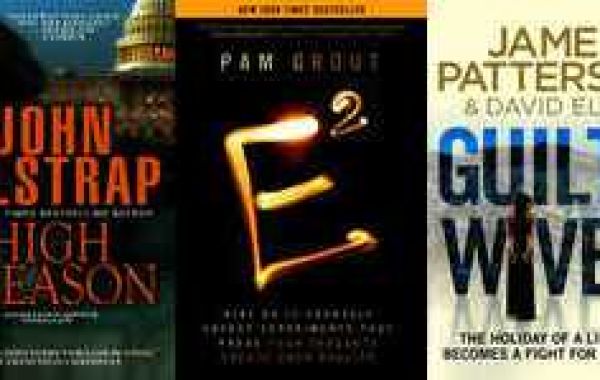LCD splicing screen has less color deviation, no flicker, high stability, less radiation, less damage to the eyes, and more power-saving, and the power consumption of an LCD splicing screen is one-third of that of the flat screen.LCD splicing screen can be used as a stand-alone display and can be spliced into a large screen according to different needs. In recent years, it is widely used in finance, media advertising, product display, and other information display terminals, education and training/multimedia video conferencing systems, scheduling, control rooms, radio and television, large broadcast/performance venues, military, government, city and other emergency command systems, mining, energy security monitoring systems, fire, meteorology, maritime, flood control, traffic hub command systems and other terminal displays.
LCD Splicing Screen Structure
The site's spliced large screen, consisting of 21 46" LCD screens in 3 rows and 7 columns, was installed in the dispatch room (see Figure 1). There are also 21 computer monitors in the dispatch room, corresponding to 21 pieces of 46-inch LCD splicing screens. The single 46-inch LCD splicing screen is fixed on two pendants by four screws, and then the pendants are fixed on the frame of the box. The overall large screen is firmly installed as a whole, with no shaking, up and down extrusion, and other phenomena. Light up the big screen, found 21 LCD splicing screens are black, in the full white screen, especially obvious. There are 19 LCD splicing screens with different degrees of black spots (see Figure 2). 21 computer monitors display normal, no black spots and blackening phenomenon.
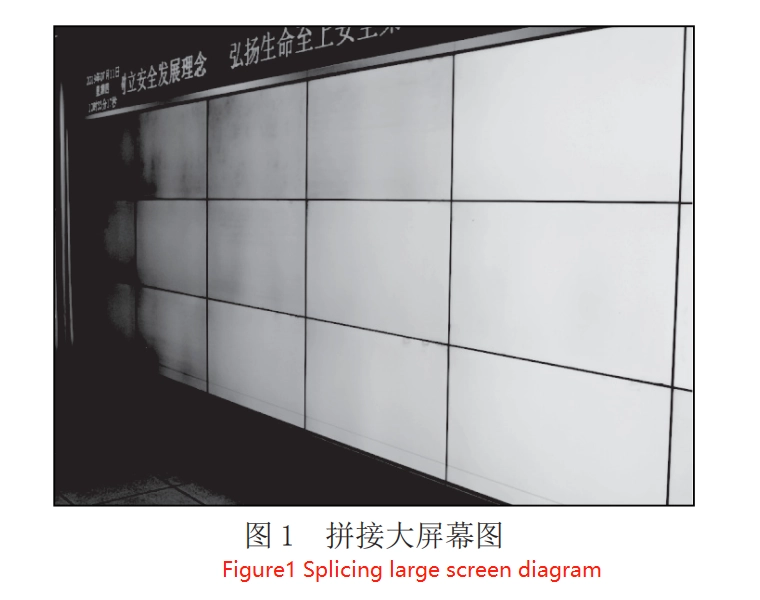
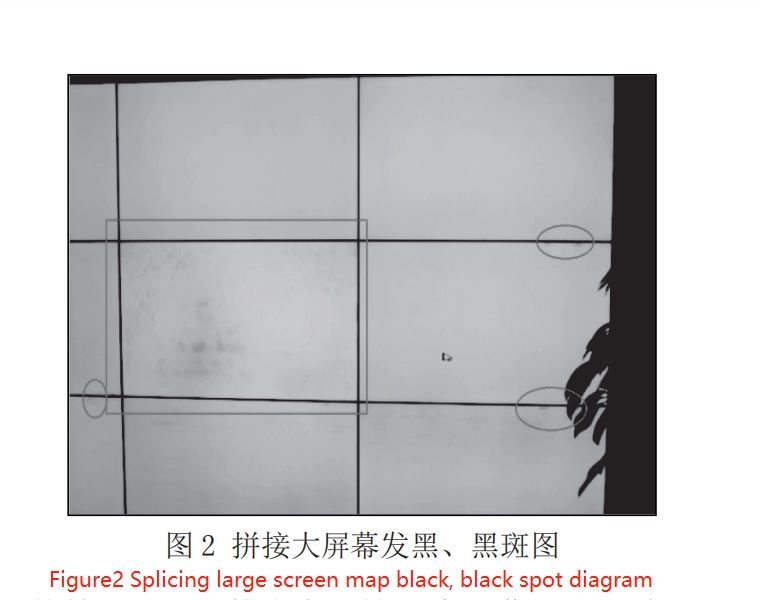
For details, see: from the left in the top row: the first screen has a black spot on the upper right; the second and third screens have black spots on the upper part of the screen, and the whole Sensor has black spots in the form of bars; the fourth screen has a black spot on the left side and a black spot on the upper right side. Black spot on the upper right side of the 5th screen; middle row from the left From the first screen with black spots on the upper and lower right side.black spot on the lower part of the second screen; black spot on the middle of the third screen; black spot on the lower part of the left and upper part of the fourth screen; black spot on the left and lower part of the fifth screen. There are black spots on the lower part of the 6th screen and black spots on the whole Sensor; black spots on the upper right of the 7th screen; from the left of the bottom row: black spots on the upper left of the 1st screen; black spots on the left of the 2nd screen; black spots on the upper right of the 3rd, 4th and 5th screens; black spots on the upper part of the 6th and 7th screens.
LCD Splicing Screen On-Site Disassembly
The site to take the upper row from the left of the second LCD splicing screen for disassembly. During the disassembly process, it was found that there was dust in the gap between the iron frame and the plastic frame of the LCD splicing screen (see Figure 3).
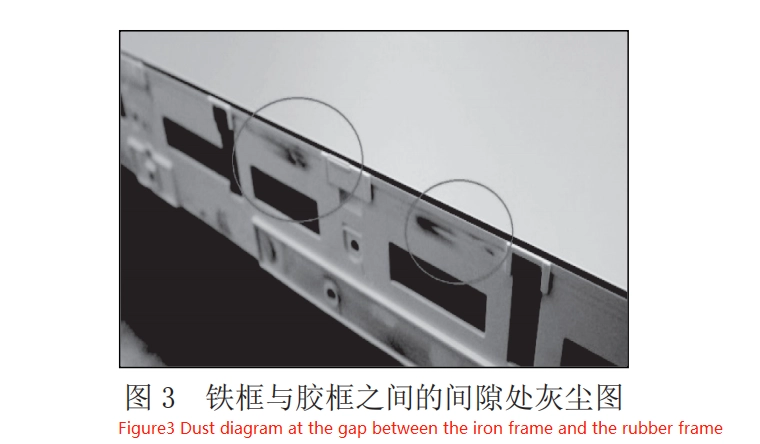
LCD splicing screen upper black spot, corresponding to the location of the adhesive frame and diffusion board card (see Figure 4), where the structure is poorly sealed, visually visible with obvious dust.
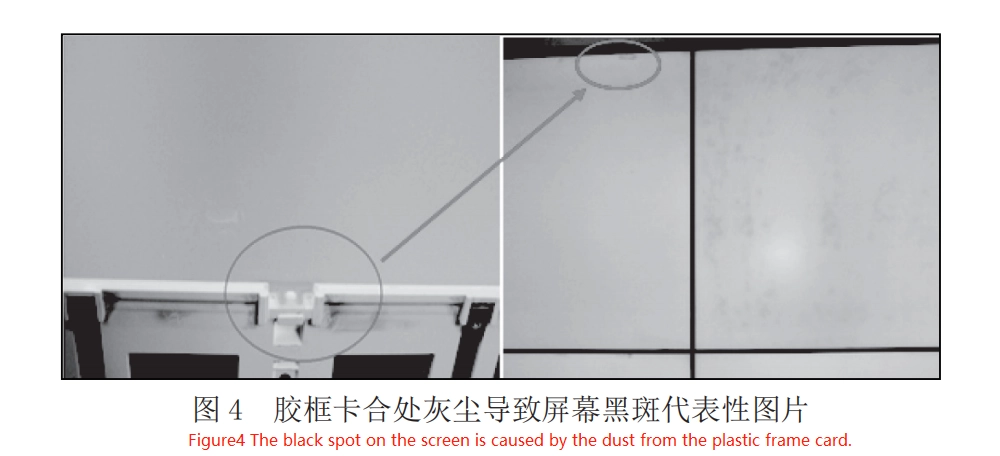
When the screen was disassembled to the lowermost layer, a large amount of dust was found on the back of the light guide plate in the form of visible strips (see Figure 5). Dust was also present on the reflector, especially at the support pin of the back panel and the light guide (see Figure 6). The effect of the dust is magnified by the reflection of the backlight module light source and the reflector, causing the LCD splicing screen to show streaks of black spots and a blackened screen.
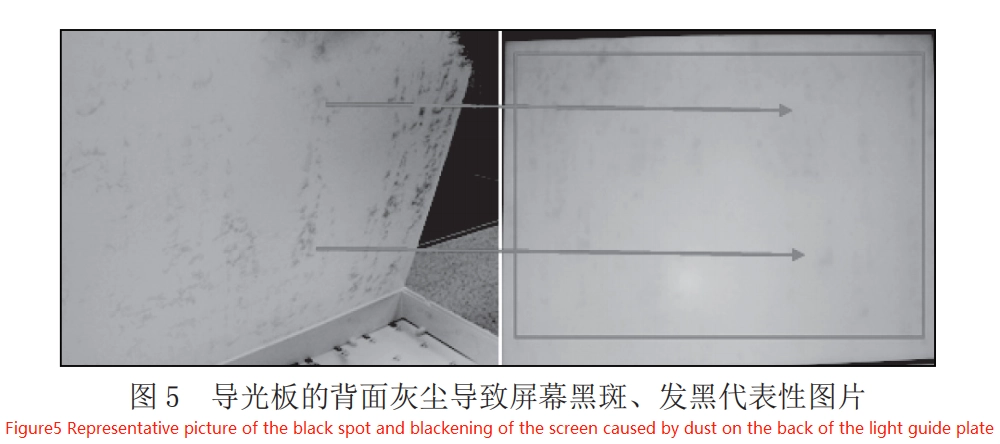
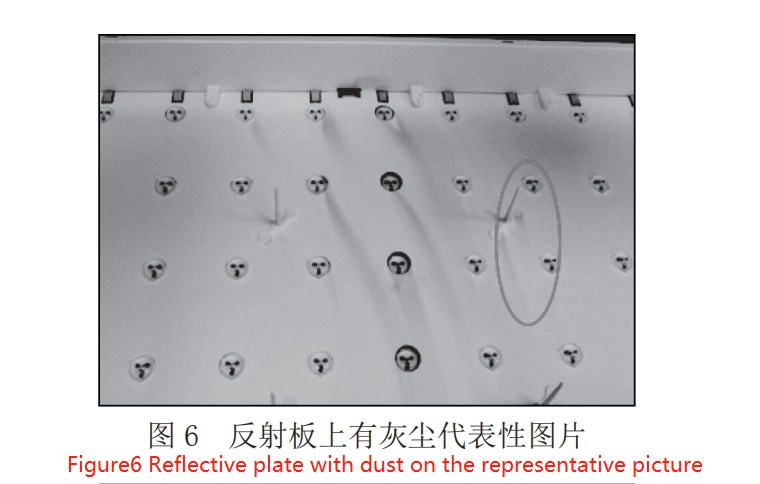
Field disassembled and inspected the support pin as a perforated expansion plug (see Figure 7) with a through-hole in the backplate. Expansion plug without seal directly stuck in the iron frame of the LCD splicing screen.
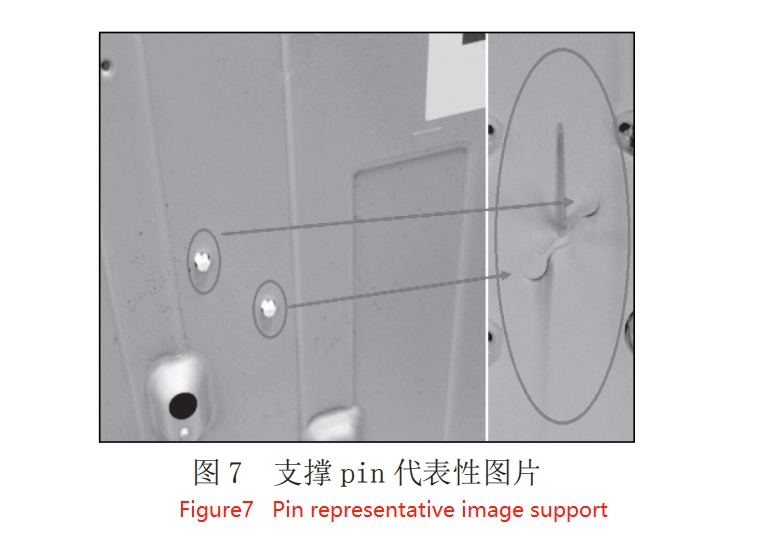
Expansion plug without seals, poor sealing, especially in the expansion plug inside and near the contact position with the reflective sheet there is obvious dust, indicating that dust from the expansion plug into the LCD splicing screen backlight (see Figure 8).
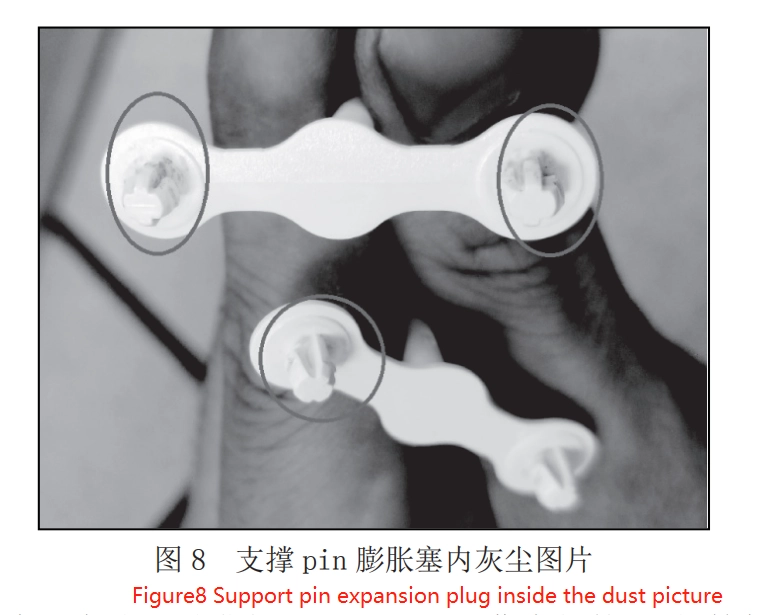
Found that the dust is from the backplate through the hole into the screen inside, the site wipe the light guide and reflective plate on the dust, power LCD splicing screen, found after wiping the screen black spots and black phenomenon are significantly improved, but the site is not a cleanroom environment, wipe material is limited, can not fundamentally solve the screen black spots and black phenomenon, only to return to the factory, in a cleanroom environment, replace the new reflective sheet, and add a seal at the expansion plug, in order to fundamentally solve.
LCD Splicing Screen Black, Black Spot Analysis Description
LCD splicing screen is usually composed of an LCD liquid crystal panel and backlight. This time the problem is at the backlight source, which is below the LCD panel and between the metal backplane. The backplane is responsible for providing the background light source, which is composed of fluorescent materials that reflect light. These reflected light after filtering into the liquid crystal layer composed of liquid crystal droplets, liquid crystal layer droplets are in the small cells, a cell to form a pixel on the screen. Glass panels and liquid crystal materials in the middle of the electrodes, these electrodes with the voltage and change the state of light, liquid crystal molecules with the state of light and distortion, change in the state of light is displayed on the screen. In backlight panel construction in the main light guide plate, diffusion plate, reflective plate, and light-emitting LED backlight, the role of the reflective plate is to reflect the light back to reduce the loss of light. The role of the diffuser plate is to reflect and refract the light inside it, evenly distributed on the whole screen. In this case, the sealing around the 46-inch LCD splicing screen was poor, and dust entered the backlight source, plastic frame, and diffusion board, resulting in black spots on the LCD splicing screen. Backplane light guide plate support pin expansion plug did not seal the right, poor sealing, dust from the back into the LCD splicing screen inside, resulting in LCD splicing screen stripes of black spots and black phenomenon. 21 pieces of 46-inch LCD splicing screen into a large screen, resulting in the final large screen overall black, local black spot phenomenon.