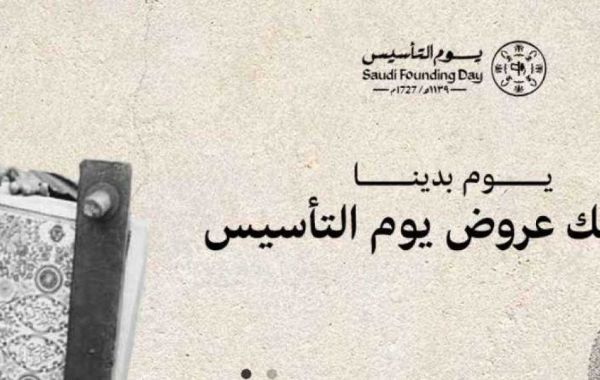How to Invite Friends in Stardew Valley
Did you know that there are several different ways you can play Stardew Valley? Their mobile app was released on iTunes and Google Play in late 2018, and they have continued to improve the user experience since then! If you aren’t familiar with that update, you can read more about it here.
Stardew Valley recently got a beta update, which added the game’s highly anticipated co-op mode. A lot of people have been waiting to invite friends and play co-op, and now you finally can! Once you’ve installed the beta, you can dive into the game and start inviting your friends in Stardew Valley, but you’ll need to do a few things first. Here’s what you need to know to invite your friends in Stardew Valley so you can get started in the co-op mode.
Step By Step Game Guide
The first step to getting your friends invited into your Stardew Valley game is to make sure you have a cabin set up for each of them. They’ll all need their own place to lay their head at night, so if you’re using a pre-made game, you’re going to want to get to work building them cabins right away. If you’re using a brand new game, then just make sure you choose to start the game with cabins, or you’ll need to build them as well.
The good news is, building cabins is not expensive, and you can do so by spending 100 Gold and 10 Stone by talking to Robyn. Once the cabins are built, save your game and then return to the title screen and open up the co-op menu. Here you should be able to choose the save file you want to use from the host tab.
Once you are in the co-op game, you’re going to need to invite your friends. You can select between two different server types, Friends-Only and Invite-Only. With Friends-Only, anyone on your friends list can join the game and take part in the activities. If you’re just wanted a select few friends to join, you’ll want to go with Invite-Only—which requires you to invite them or send them an Invite Code.
To find the Invite Code, go to the game settings and scroll down to the Multiplayer area. Once here, you can click the Invite Friend button to invite them directly or click the Show Invite Code option to have the code show up in your game. Then, all you need to do is send your friends the code and they can join your game directly.
For more game guides, please pay attention to our Facebook, Pinterest, Game Blog, Twitter, Youtube.