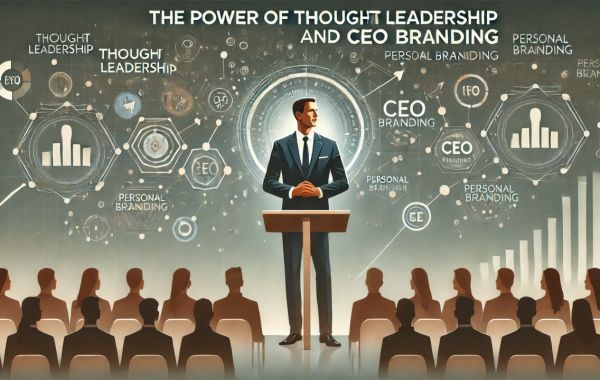IT Project Management
Introduction
The process of the IT documentation development can be quite a difficult and complex task. The authors have to discuss all the potential questions and issues that the audience can face while working with the program. At the same time, the scale of the IT document should be compressed to guarantee high interest and convenience for the reader. The presented essay evaluates the effectiveness of the McAfee’s IT installation guide organization, the advantages and the limitations of the document, and the recommended improvements that could increase the paper’s usefulness for the audience.
The Intended Audience of the Document
The discussed IT document presents the process of the McAfee’ VirusScan Enterprise software installation stages. The task of this document is to discuss the main problems that the users can face before and during the exploitation of McAfee’s software product. The audience of the IT document includes the administrators of the companies software systems and the end users that are responsible for maintenance of the effective work of the program on computers (McAfee, 2010, p. 5). The document includes the discussion of four main steps of the product’s exploitation inside the company; these steps are - pre-installation operations, installation process, post-installation operations, and maintenance tasks. Therefore, the different elements of the IT document instructions are oriented on the different participants of the document’s audience. The pre-installation operations, installation process, and post-installation operations are described to allow the administrators to efficiently integrate the McAfee VirusScan Enterprise security software into the security IT system of the enterprise. In this way, these sections of the document are not interesting to the end users, since the described operations are not a part of their responsibility in the company.
At the same time, the maintenance tasks section of the IT document is most interesting to the end users, since the duties to maintain the operability and relevance of software are in their area of competence. As a result, it is possible to state that the authors of the installation guide had included the distribution of roles in the company during the process of the IT document development. In this case, the effective division of the sub-sections in the document allows the full transfer of useful information for potential audience. The administrator receives the data that is in his area of competence, and the end user is able to save some time studying the entire document.
The Use of the Technical Writing Principles
Genre Conventions
The genre conventions that were used in the IT document (McAfee, 2010, p. 5) serve as the orientation for the reader throughout the text. Therefore, the use of the genre conventions in the document allows the readers to understand the importance of each separate statement of the instructions. The instructions in the genre conventions also allow the readers to define the informative value of each element of the document. The genre conventions are diversified based on the importance of mastering by the reader in the course of acquaintance with the guide. The notes and tips are not important elements, while caution and warning elements are highlighted as the guide’s segments that can have the most important status for the maintenance of the software and hardware processing. From this point, it can be stated that the genre conventions are organized for the audience in an efficient way.
Technical Writing Principles
In the discussed paper, the use of the technical writing principles allowed the authors to minimize the scale of the IT document and avoid mentioning the less relevant information. At the same time, the audience had a free access to all the necessary info, connected with the organization and maintenance of the productive performance of the McAfee VirusScan Enterprise software. Here, the authors avoided mentioning the information that had no sense for the administrators and end users. Otherwise, the guide could be too volumetric and unreadable, and the audience would not find it useful and interesting. In the existing state, the guide provides all the required technical info in the concise and complex form.
The Effectiveness of the Document�s Design
Structure
The structure of the IT document had already been discussed from the point of its effectiveness for the audience. From this point, the presented installation guide provides the clear and concrete structure that provides instructions on different stages of the program’s processing and gives the complex resolution to all of the potential issues. The main advantage of the McAfee’s guide is that it presents the instructions for all the steps of the software’s processing inside the enterprise, such as pre-installation operations, installation process, post-installation operations, and maintenance tasks. This approach allows the administrators to consider the required actions at all the stages of the software product’s installation, improvement, or removal from the company’s IT structure. Such type of the information is sensible, since it also eases the process of search for required solutions for the administration inside the company. Therefore, the users are not required to look for the solution throughout the whole paper. The users can visit the certain section. In this way, it is also useful that the users can pass each step in a hierarchical sequence in the study of guidance. As a result, the administrator will not reach the information about the following steps before the existing one is successfully over.
Another benefit of the McAfee’s guide structure is that it provides a variety of potential solutions for each of the discussed issues. As for the example of the maintenance tasks section of the paper (McAfee, 2010, pp. 28-32), the authors of the guide had provided from two to three different instructions for resolution of each of the discussed questions the modifying, reinstallation, or removal of the software product. All of the presented solutions are organized in the logical and familiar form, which makes it possible to increase the manual’s attractiveness for the readers. In general, the structure of the guide allows it to fulfill the main task of the IT document, which is to present the resolutions to the issues that the users of the software can face.
Design Elements
The discussion of the design elements of the paper that contribute to the fulfillment of its main tasks should include the analysis of the examples of tables (McAfee, 2010, p. 8), hypertexts (McAfee, 2010, pp. 7-10), and lists of files (McAfee, 2010, pp. 24-25) that had been used to present the required information in the most compact form possible. For the ease of analysis, this section will discuss only the separate examples of these elements throughout the text, without the careful interest in the meaning of the presented examples. Since the majority of design elements in the paper are similar to the ones that will be discussed in this section, it should be mentioned that the choice of the separate examples for analysis is sensible and efficient, and does not distort the realism of the general conclusion about the quality of design.
Moreover, it is important to state that the discussion of the design was not oriented primarily on the analysis of the font’s characteristics and type, since the role of these elements in the paper is familiar for the readers. The font is meant to highlight the important sections and statements in the paper. At the same time, the elements of the design presented earlier are more unique, and their application in the guide requires analysis.
In general, the tables and lists had been used to minimize the amount of space in the text, allocated to a large layer of important information.
Illustrative Components
The illustrative components of the IT document highlight the serious limitation
The main problem is the lack of visual aids that could be used by the audition of the installation guide to figure out the process and its main elements. Therefore, one of the main problems that the common user of the software product can face is the issue of disorientation in the program’s interface. In other words, the common user usually considers the standards instructions to be inefficient in explaining which bottoms he/she has to press during the operating with the software, and what are the other elements of the interface that should be used. This problem can occupy the leading role among the problems that the users are suffering from. The tasks that are considered easy for professional administrators of IT systems, can be difficult for common users that still have to fulfill certain functions in the program. That is why, it would be useful and sensible to add some visual aid elements to guarantee the full confidence of the audience in the performance of typical tasks.
The Acceptability of the Document for Printing
The main design elements of the paper that can be used for printing had already been mentioned and discussed earlier in the study. These elements are tables and lists of files. They can be used to visualize the information that the users and administrators should mainly take into account during operations with the program. The tables that mention the workstation’s requirements (McAfee, 2010, pp. 8-9), installation scenarios and properties (McAfee, 2010, pp. 16-17), are the important sources of relevant information for the administrators that can be printed to reduce the expenses of time connected with the search of information. At the same time, the format of tables allows the readers to print them in the way that the final image can be easily read by the audition. The same situation is relevant for the lists.
In general, the IT document is organized in the format that allows the audition to print the paper without issues. At the same time, the limitation of the IT document is that it is quite difficult to organize the most important elements for printing. Here, the potential solution could be the organization of the most relevant info in the format of printing sample, as an attachment to the document. This decision would allow the audition to avoid additional expenses of time, connected with the collection and processing of information for printing. Consequently, the quality of information for printing can be estimated as moderate. Though all the necessary info is organized in the way that is comfortable for printing, the requirement to collect this info is quite unattractive for the audition.
The Effectiveness of the Document for Online Access
As for the online access, the document is organized in the perfect way that provides all of the required opportunities for the audition. From the point of the online access, the main criteria for the assessment of the IT document are the ease of search of information and the speed of access to the data. From these points, the paper is organized in an optimal way. The availability of the big number of hypertext messages in each segment of the paper eases the process of information search for the audition. In this case, the user or the administrator can easily open the PDF document with the McAfee’s installation guide and press the hypertext links found in the beginning of each chapter. This is the model of actions that can be considered as most comfortable and attractive to the client. It also guarantees the high speed of data search. In general, the organization of the paper for online access allows the audition to avoid one of the main limitations of the online documents the necessity to perform the scrolling of pages to reach the required information. The use of hypertext links allows avoiding this annoying problem.
As a conclusion, the estimation of the paper’s quality of online access is high. The ease and speed of data search increase the attractiveness of this tool for the audition. This obstacle positively affects the general level of clients' interest in the products and the brand of McAfee.
The Recommended Improvements
The main limitations of the IT document and the recommendations that would allow the authors to avoid them were already discussed earlier in the essay. In this section, it is important to present the summary of the recommendations and the general plan for their implementation. First of all, it is important to integrate the illustrative components into the IT document to avoid the additional problems with the installation and exploitation of the software product among the users and administrators. Though this can be considered as a minor improvement, it can be very useful and important for the users that do not have any experience of the security systems exploitation. Since this decision also decreases the companies expenses on the staff training, the potential clients will definitely be considered as a competitive advantage. From this point, the provided recommendation does not look like the ineffective and minor improvement.
The second recommendation that was also discussed in the paper is the requirement to form all of the additional info for printing, as a single appendix to the main IT document. This initiative is supposed to reduce the expenses of time for printing of data inside the enterprises. Such an approach will also present the support the McAfee provides to its clients and can be useful for the attraction of clients and increase their loyalty. Such minor improvements can be useful and pleasant for the potential clients. At the same time, McAfee will not require expenses for the realization of this idea. That is why, it should be important to consider the implementation of the proposed improvements to the McAfee’s Installation Guide.
Conclusion
The analysis of the IT document that was provided by McAfee software development company made it possible for the analyst to form the general assessment of its quality. First, the general quality of the IT document is considerably high. The certain limitations take place, but, in general, the paper is very comfortable and attractive for the clients. The main recommendations that were developed by the researchers included the requirements to provide the illustrative components for the users that can have issues with installation and processing of the program. It can be useful to summarize the printed materials in the single appendix to the initial document. This article was written by Alik Saia . More my works you can see here The process of the IT documentation development can be quite a difficult and complex task. The authors have to discuss all the potential questions and issues that the audience can face while working with the program. This article was written by Alik Saia . More my works you can see here prime-essay.net