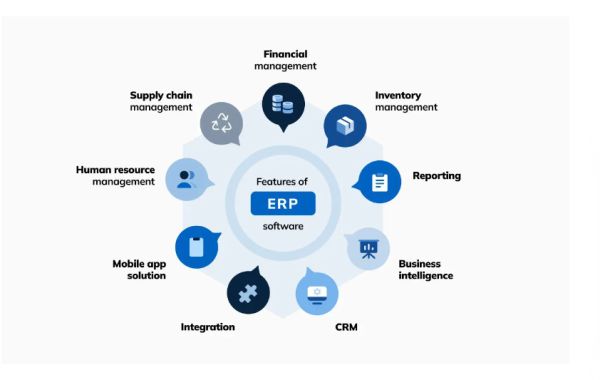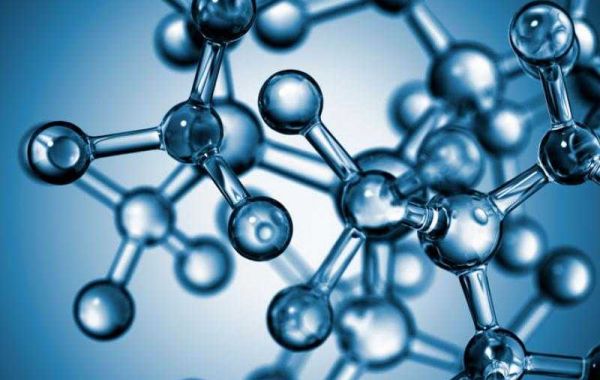ERP systems are complex, serving as the backbone of an organization's operations. Therefore, ensuring a positive and intuitive user experience is essential for driving user adoption and maximizing the benefits of ERP software. In this article, we will explore the key UX design considerations that should be integrated into ERP software development.
The Significance of UX Design in ERP Software
User Adoption: A well-designed and intuitive ERP system encourages user adoption, reducing resistance to change and making the transition smoother.
Productivity: A positive UX design minimizes the learning curve, allowing users to work more efficiently and productively within the ERP system.
Error Reduction: An intuitive interface and workflow reduce the likelihood of user errors, preventing costly mistakes and data inaccuracies.
User Satisfaction: A good user experience leads to higher user satisfaction, which, in turn, contributes to the overall success of the ERP implementation.
Key UX Design Considerations in ERP Software Development
User-Centered Design: The design process should begin by understanding the needs, goals, and pain points of end-users. Conduct user research, gather feedback, and involve users throughout the development cycle.
Consistency: Maintain consistency in the design elements, such as color schemes, icons, fonts, and terminology, to provide a coherent and familiar user experience.
Intuitive Navigation: Design an intuitive navigation structure that makes it easy for users to find the information and functions they need. Implement clear menus and breadcrumbs for guidance.
Information Hierarchy: Present information in a logical hierarchy, with the most important and frequently used functions easily accessible. Prioritize information based on user roles and tasks.
Responsive Design: Ensure that the ERP system is responsive and accessible across various devices, including desktop computers, tablets, and mobile phones, to accommodate different user preferences and needs.
Customization: Allow users to customize their dashboards and layouts to fit their individual workflows and preferences. Personalization enhances user engagement.
Task-Oriented Design: Design ERP interfaces with specific tasks in mind. Streamline workflows and reduce cognitive load by presenting only relevant information for each task.
Feedback and Confirmation: Provide immediate feedback to users after actions, such as form submissions or data updates. Use clear notifications and confirmation messages.
Error Handling: Design user-friendly error messages that clearly explain issues and offer solutions or guidance on how to resolve them.
Accessibility: Ensure that the ERP system is accessible to users with disabilities by following accessibility standards (e.g., WCAG). Provide alternative text for images and support keyboard navigation.
Performance Optimization: Optimize the system's performance to prevent delays or lag in response times. Users should not experience frustrating delays during their tasks.
User Training and Support: Offer training materials, help documentation, and customer support channels to assist users in understanding and using the ERP system effectively.
Usability Testing: Conduct usability testing with real users to identify usability issues, gather feedback, and make iterative improvements to the UX design.
Security and Data Privacy: Integrate security measures seamlessly into the UX design, ensuring that sensitive data remains protected while remaining user-friendly.
Scalability: Design the UX with scalability in mind, so the system can accommodate growth without sacrificing user experience.
Conclusion
In ERP software development, prioritizing user experience design is a strategic decision that can lead to increased user adoption, productivity gains, and overall satisfaction. By applying user-centered design principles, focusing on consistency, responsiveness, customization, and accessibility, ERP developers can create systems that not only meet the complex operational needs of organizations but also empower users to work more efficiently and effectively. A well-designed ERP system is not just a tool; it becomes an integral part of a successful business operation.