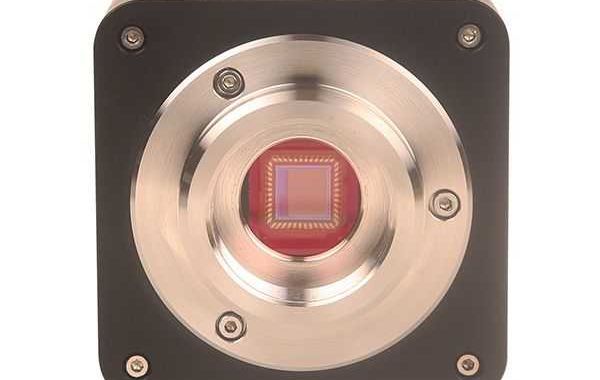It can be a fulfilling experience to use a microscope camera to take excellent pictures and videos of your specimens for study, teaching, or just for fun. Here's a step-by-step guide on how to use a microscope camera:
- Gather your equipment: Make sure you have all the tools you'll need before you start, such as a computer with image editing software and a microscope and microscope camera (optional).
- Prepare your microscope: Verify that the specimen you want to image is properly focused and calibrated in your microscope. To obtain the required image quality, adjust the lighting and magnification settings as needed.
- Attach the microscope camera: Find the C-mount adapter on the trinocular head of your microscope. Make sure the C-mount adapter and the microscope camera are securely attached by carefully attaching them.
- Connect the microscope camera to your computer: To connect your microscope camera to a USB port on your computer, use the USB cable that came with it. Follow the manufacturer's instructions to install any drivers or software that are required.
- Launch the image capture software: Launch the image capture program that was included with your microscope camera, or use an application from a third party that works well. You should be able to preview the live image from the microscope and the software should identify the connected camera.
- Adjust image settings: Adjust the software's image settings to get the best possible image quality for your specimen. This could entail modifying the exposure, brightness, contrast, and white balance.
- Capture images and videos: After you are happy with the quality of the images, you can take still photos or videos of your specimen. To take a still image, click the software's capture button; to take a video, start and stop the recording.
- Edit and process images (optional): You can edit or alter the taken pictures using picture editing software if you'd like. Applying filters or modifying brightness, contrast, and sharpness may be necessary for this.
- Save and share your images and videos: Download the photos and videos that were captured to your computer or a storage device. By burning your photos and videos to a CD or DVD or uploading them to the internet, you can also share them with other people.
- Disconnect the microscope camera: Carefully unplug the microscope camera from the USB port and C-mount adapter after using it for the last time. To prevent damage, keep the camera in a secure location.
The ability to operate a microscope camera is a useful one that has many applications. A microscope camera can aid in the making of insightful observations and discoveries and provide a deeper understanding of the microscopic world for anyone working in research, education, medicine, hobby, or quality control.