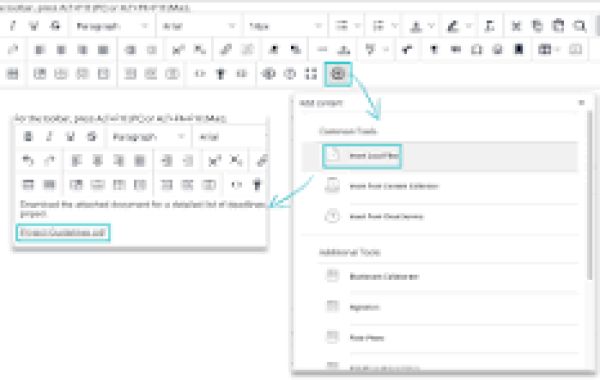Creating a compressed link involves two main steps:
1. Choosing a link shortening service:
- Several services offer link shortening, each with different features and functionalities. Consider your needs, such as budget, privacy, tracking, and customization options. Some popular choices include:
- Bitly
- Rebrandly
- TinyURL
- Shorby
- Ow.ly
2. Shortening the URL:
- Once you've chosen your service, navigate to its website or use its app.
- Locate the input field, paste the long URL you want to shorten, and click the "Shorten" button.
- The service will generate a shortened version of your original URL.
Additional features:
- Customization: Many services allow you to personalize the shortened URL with a keyword or brand name.
- Analytics: Track click-through rates, source of traffic, and other metrics to understand how your links perform.
- Password protection: Secure your links with passwords to restrict access.
- Custom domains: Brand your shortened links with your own domain name.
- API access: Integrate link shortening functionality into your applications and workflows.
Here are some tips for creating effective compressed links:
- Choose a descriptive keyword: Make it easy for users to remember and understand what the link leads to.
- Use lowercase characters and avoid special characters: This improves readability and compatibility.
- Track your links: Monitor their performance and adjust your strategies accordingly.
- Use a call to action: Encourage users to click on your links by adding a compelling call to action.
- Share your links strategically: Choose the right platforms and channels to reach your target audience.
Remember:
- Choose a reputable service with strong security practices.
- Be mindful of privacy settings and data collection practices.
- Use shortened URLs responsibly and avoid misleading or malicious practices.
By following these steps and tips, you can easily create compressed links that are both effective and safe.