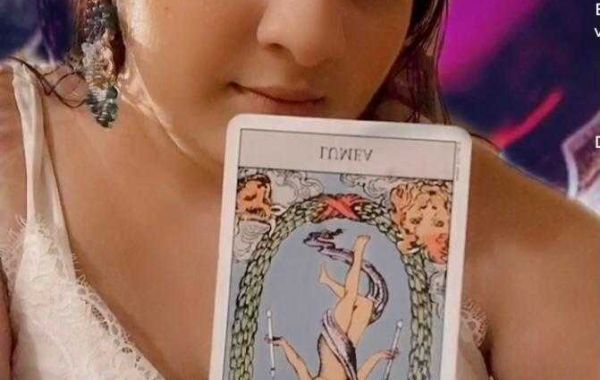A systematic approach that takes into account a number of variables and potential problems is necessary when troubleshooting a Rockwell hardness tester. Here's a guide to help you diagnose and address common problems:
First Inspections
- Consult the manual:The best place to find detailed troubleshooting instructions and procedures specific to your model is the manufacturer's handbook.
- Safety first:Take all the required safety measures before beginning any repairs or troubleshooting. After the machine has been turned off, lock up the testing area.
- General observations:Look out for any evident damage, leaks, or loose parts. When using, be mindful of any strange noises or vibrations.
Common Problems and Their Solutions:
Inaccurate readings
- Calibration: The most typical reason why readings seem off. If required, repeat the calibration and use certified test blocks to confirm that it was accurate, following the manual's instructions.
- Indenter:Examine the indenter for wear or damage. Readings will be impacted if the indenter chips or flattens. If there is damage, replace.
- Sample preparation:Check to make sure the sample is clean, level, and well-prepared. Measurements may be impacted by surface contamination or uneven surfaces.
- Testing procedure:Check that the test protocol is accurate. Check the force, dwell time, and sample placement for accuracy.
- Environmental factors: Temperature fluctuations, drafts, and vibrations can all impact readings. Keep an eye on the testing configuration and make any necessary adjustments to take outside influences into account.
Mechanical issues
- Lever movement:Verify that the lever moves unhindered and freely. If lubrication is required, follow the guidelines in the handbook.
- Gauge:Check to make sure the gauge is accurate and operating as intended. To find out if the gauge needs to be fixed or replaced, speak with an experienced technician.
- Load mechanism: Verify that the load application mechanism is functioning properly. For instructions specific to your model, consult the handbook.
Additional Advice
- Maintain a logbook:Maintain a record of the hardness test settings, sample information, readings, and results. This can assist in identifying patterns and possible problems.
- Preventative maintenance:To avoid issues, adhere to the recommended routine maintenance procedures (such as cleaning, lubricating, and calibrating) outlined in the handbook.
- Seek professional help:Seek advice from a qualified technician or the manufacturer if you are unable to diagnose or fix the issue on your own.
You may preserve the functionality of the device, assure the precision and dependability of your measurements, and increase your confidence in the testing outcomes by understanding how to troubleshoot a Rockwell hardness tester. In the end, this benefits numerous industries by lowering costs and improving product quality and safety as well as production efficiency.