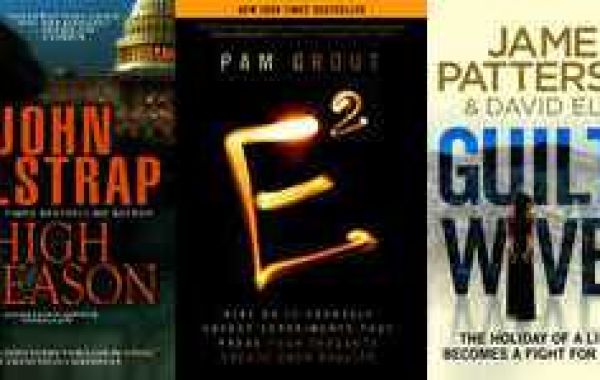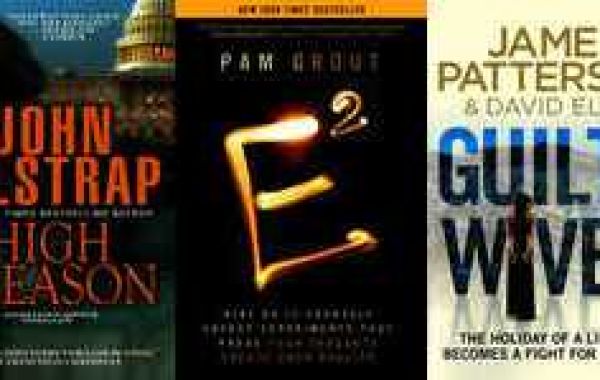Exploring the Usability of Compressed Files in Mobile Applications
Compressed files can offer numerous advantages in mobile applications, but their usability requires careful consideration. Here's a breakdown of the pros and cons, along with best practices for maximizing their benefits:
Advantages:
- Reduced App Size: Smaller app size translates to faster downloads, lower data usage, and improved accessibility for users with limited bandwidth.
- Enhanced Storage Efficiency: Smaller app footprint frees up valuable storage space on mobile devices, especially crucial for devices with limited capacity.
- Faster In-App Performance: Smaller data files within the app can lead to quicker loading times and smoother user experience.
- Reduced Offline Storage Requirements: Compressed data consumes less storage for offline content, benefiting users with unreliable internet access.
- Potential Cost Savings: Smaller app size can mean lower costs for developers in terms of app store distribution fees and data hosting.
Challenges:
- Processing Overhead: Decompressing files requires processing power, which can drain battery life and potentially impact performance on low-end devices.
- Latency Concerns: In situations with high network latency, downloading and decompressing files might negate the size benefits.
- User Experience Considerations: Decompression delays can affect responsiveness and user experience, especially during critical actions in the app.
- Security Precautions: Decompression routines might introduce vulnerabilities requiring careful implementation and security measures.
Best Practices:
- Strategically Apply Compression: Focus on compressing large files within the app, like images, videos, and offline content.
- Choose Appropriate Algorithms: Select algorithms that offer a good balance between compression ratio and processing overhead.
- Optimize Compression Levels: Adjust compression levels based on device capabilities and desired performance-size trade-off.
- Utilize Hardware Acceleration: Leverage hardware-accelerated decompression where available to minimize battery drain and performance impact.
- Monitor User Experience: Track app performance and user feedback to identify potential issues related to compression and decompression.
- Provide Progress Indicators: Inform users about decompression progress, especially for larger files, to manage expectations and avoid confusion.
- Offer Offline Decompression Options: Allow users to decompress large files on Wi-Fi for offline access to avoid impacting cellular data usage.
Conclusion:
Compressed files can be valuable tools for improving mobile app usability, but their implementation requires careful consideration of trade-offs and best practices. By focusing on strategic application, utilizing efficient algorithms, and monitoring user experience, developers can leverage compression to offer smaller, faster, and more efficient mobile apps for their users.
Remember, technology and user needs evolve continually. Stay informed about the latest advancements in compression technologies and adapt your strategies to ensure your mobile apps remain optimized and deliver a seamless user experience.