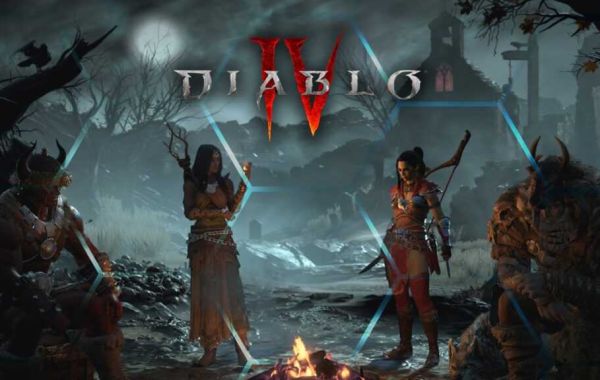In the competitive landscape of the internet, the performance of a website plays a crucial role in attracting and retaining users. Slow-loading websites not only frustrate visitors but also adversely affect search engine rankings and conversion rates. To ensure optimal performance, web developers need to understand and measure various performance metrics. In this guide, we'll explore the fundamentals of web performance metrics and how they impact the user experience.
Why Web Performance Metrics Matter
User Experience
Web performance directly impacts user experience. Studies have shown that users expect websites to load quickly, with a significant portion abandoning a site if it takes more than a few seconds to load. By optimizing performance, developers can create a seamless and enjoyable browsing experience for visitors.
Search Engine Optimization (SEO)
Search engines like Google consider page speed as a ranking factor. Websites that load quickly are more likely to rank higher in search results, leading to increased visibility and organic traffic. By improving performance metrics, developers can enhance their website's SEO and attract more visitors from search engines.
Key Web Performance Metrics
1. Page Load Time
Page load time measures the time it takes for a web page to fully load in the browser. It includes the time taken to download and render all resources, such as HTML, CSS, JavaScript, images, and other assets. A shorter page load time indicates faster performance and better user experience.
2. Time to First Byte (TTFB)
Time to First Byte measures the time it takes for the browser to receive the first byte of data from the web server after making a request. TTFB is influenced by server response time, network latency, and server processing time. A lower TTFB indicates faster server response and better performance.
3. First Contentful Paint (FCP)
First Contentful Paint measures the time it takes for the browser to render the first piece of content on the screen, such as text, images, or background colors. FCP is an important user-centric metric as it indicates when the user perceives that the page is loading. Faster FCP results in a more responsive and engaging user experience.
4. Time to Interactive (TTI)
Time to Interactive measures the time it takes for the page to become fully interactive and responsive to user input, such as clicks and scrolls. TTI is influenced by factors like JavaScript execution time and resource loading. A shorter TTI indicates faster interactivity and better user engagement.
Tools for Measuring Web Performance
1. Lighthouse
Lighthouse is an open-source tool developed by Google that analyzes web pages and provides insights into performance, accessibility, SEO, and best practices. It generates performance reports and suggests optimizations to improve web performance.
2. PageSpeed Insights
PageSpeed Insights is a web-based tool provided by Google that analyzes the performance of web pages on both mobile and desktop devices. It provides performance scores and recommendations for optimizing page speed and user experience.
3. WebPageTest
WebPageTest is an open-source tool that allows users to test the performance of web pages from multiple locations and devices. It provides detailed performance metrics, waterfall charts, and filmstrip views to help diagnose and optimize web performance issues.
Best Practices for Web Performance Optimization
- Optimize images and other assets to reduce file sizes and load times.
- Minify and compress CSS and JavaScript files to reduce bandwidth usage.
- Enable browser caching to store static resources locally and reduce server requests.
- Use a content delivery network (CDN) to distribute content across multiple servers and reduce latency.
- Implement lazy loading to defer the loading of non-critical resources until they are needed.
Are you interested in web development company in Faridabad? If yes, Contact us at Thaver Tech.
Conclusion
Web performance metrics are essential for evaluating and optimizing the speed and responsiveness of websites. By understanding key metrics like page load time, Time to First Byte, First Contentful Paint, and Time to Interactive, developers can identify performance bottlenecks and implement optimizations to improve user experience and search engine rankings. With the help of tools like Lighthouse, PageSpeed Insights, and WebPageTest, developers can measure performance, diagnose issues, and track improvements over time. By following best practices for web performance optimization, developers can create fast, efficient, and engaging web experiences that delight users and drive business results.