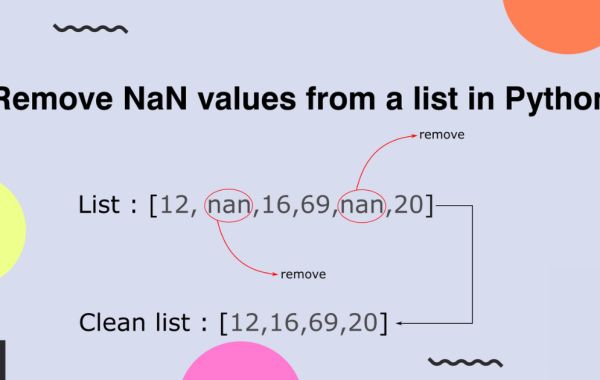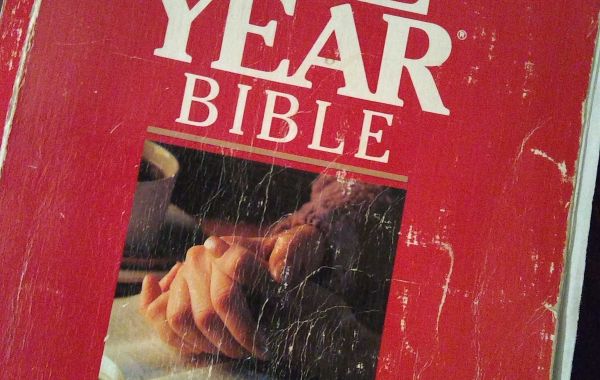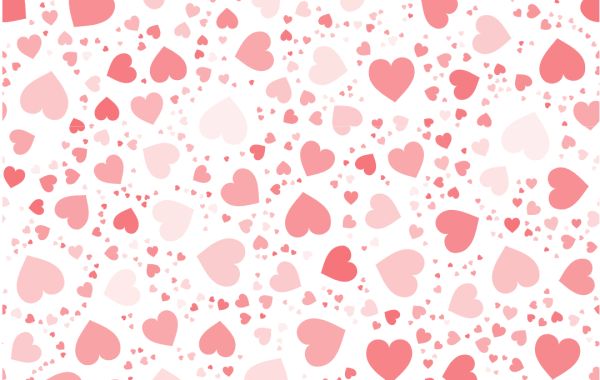Null values, also known as None or NaN, can often be a nuisance when working with data in Python. They can cause errors or inconsistencies in your code if not handled properly. Fortunately, Python provides several straightforward methods to remove null values from a list. In this blog post, we'll explore various techniques to effectively handle null values in Python lists.
1. Using List Comprehension:
List comprehension is a concise and efficient way to manipulate lists in Python. To remove null values from a list using list comprehension, you can simply iterate over the list and filter out the null values.
```python
original_list = [1, None, 3, None, 5, 6, None]
cleaned_list = [x for x in original_list if x is not None]
```
In this example, the `cleaned_list` will contain all elements from the `original_list` except for the null values.
2. Using Filter Function:
Python's `filter()` function provides another approach to remove null values from a list. It takes a function and an iterable as input and returns an iterator that yields the elements for which the function returns true.
```python
original_list = [1, None, 3, None, 5, 6, None]
cleaned_list = list(filter(lambda x: x is not None, original_list))
```
Here, the lambda function filters out the null values from the `original_list`.
3. Using List Comprehension with a Conditional Expression:
Python's conditional expressions can also be used within list comprehensions to remove null values.
```python
original_list = [1, None, 3, None, 5, 6, None]
cleaned_list = [x for x in original_list if x is not None]
```
This approach is similar to the first method but uses a conditional expression within the list comprehension.
4. Using a For Loop:
While list comprehensions offer a more concise way to remove null values, using a traditional for loop is also a valid approach.
```python
original_list = [1, None, 3, None, 5, 6, None]
cleaned_list = []
for x in original_list:
if x is not None:
cleaned_list.append(x)
```
This method iterates over each element in the `original_list`, checks if it's not null, and appends it to the `cleaned_list`.
Conclusion:
Handling null values in Python lists is a common task in data manipulation and analysis. By employing techniques such as list comprehension, filter function, or simple for loops, you can efficiently remove null values and ensure your code operates smoothly. Choose the method that best suits your needs and coding style, and remember to test your code thoroughly to ensure its correctness. With these methods at your disposal, you can effectively manage null values in Python lists with ease.