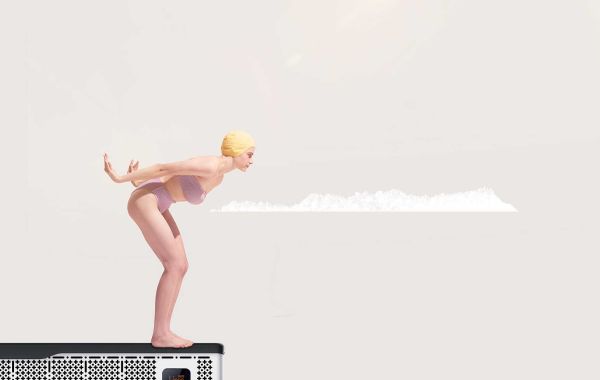In the vast landscape of the internet, domains are like digital real estate. They hold immense value, and understanding whether a domain is expired or not is crucial for various reasons, from SEO to brand protection. In this comprehensive guide, we'll delve into the intricacies of determining the status of a domain, empowering you with the knowledge needed to make informed decisions in the digital realm.
What is an Expired Domain?
Before diving into the methods of identifying expired domains, let's clarify what an expired domain actually is. An expired domain is a web address that was previously registered by an individual or organization but has not been renewed by the owner. Once a domain reaches its expiration date and is not renewed by the owner, it becomes available for registration by anyone else.
The Importance of Identifying Expired Domains
Understanding whether a domain is expired or not is essential for several reasons:
- SEO Impact: Expired domains may carry residual SEO value from previous backlinks and domain authority. Acquiring such domains can provide a boost to your own website's SEO efforts.
- Brand Protection: Identifying expired domains related to your brand allows you to prevent competitors or malicious actors from acquiring them and potentially damaging your brand reputation.
- Investment Opportunities: Some expired domains hold significant value due to their history, traffic, or niche relevance. Recognizing these opportunities can lead to profitable investments in the domain market.
How to Determine if a Domain is Expired
1. Check WHOIS Records
WHOIS records contain information about domain ownership, including registration and expiration dates. By querying the WHOIS database, you can ascertain the current status of a domain. Look for the "Expiration Date" field to determine if the domain has expired or is still active.
2. Visit the Domain
Simply visiting the domain in question can provide valuable insights. If the website displays an error message or generic landing page, it could indicate that the domain is expired. Conversely, if the website is live and functional, the domain is likely still active.
3. Utilize Domain Expiration Tools
Numerous online tools specialize in tracking domain expiration dates and providing additional information about domains. These tools often offer features such as domain history, backlink analysis, and potential SEO metrics. Popular options include DomainTools, SEMrush, and Moz.
4. Conduct Backlink Analysis
Examining the backlink profile of a domain can offer clues about its status. If the domain has a significant number of broken or irrelevant backlinks, it may be expired or abandoned. Tools like Ahrefs and Majestic can assist in conducting thorough backlink analyses.
Conclusion
In the ever-evolving digital landscape, staying informed about the status of domains is paramount. Whether you're a digital marketer, entrepreneur, or domain investor, understanding how to determine if a domain is expired or not empowers you to make strategic decisions that can impact your online presence and bottom line.
By leveraging WHOIS records, visiting domains, utilizing specialized tools, and analyzing backlink profiles, you can gain valuable insights into the status of any domain. Armed with this knowledge, you can navigate the digital realm with confidence and seize opportunities to enhance your online presence and protect your brand.