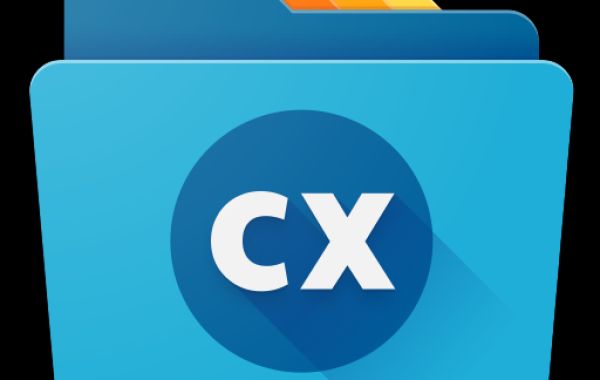User-Friendly Interface
One of the standout features of CX File Explorer is its clean and intuitive interface. Upon opening the app, you're greeted with a well-organized home screen that provides quick access to your most frequently used folders and storage locations. The navigation is straightforward, with a sidebar that allows you to effortlessly switch between different storage options, such as internal storage, SD cards, and even cloud services.
Comprehensive File Management
CX File Explorer excels in providing a robust set of tools for managing your files. You can easily cut, copy, paste, delete, and rename files, just like you would on a desktop computer. The app also supports multi-select, making it a breeze to manage large batches of files. Additionally, the app includes a powerful search function, enabling you to quickly locate files no matter where they're stored.
Storage Analysis
Keeping track of storage usage can be challenging, but CX File Explorer makes it simple with its built-in storage analysis feature. This tool provides a visual representation of your storage space, highlighting which types of files are taking up the most space. You can quickly identify large files, redundant files, and even junk files that can be deleted to free up space. This feature is invaluable for maintaining a clutter-free and efficient device.
Cloud Integration
In today's connected world, it's common to have files spread across various cloud services. CX File Explorer supports integration with popular cloud storage providers such as Google Drive, Dropbox, and OneDrive. This means you can access, manage, and transfer files between your device and the cloud seamlessly within the app. The cloud integration feature ensures that your important files are always accessible, no matter where you are.
Network File Sharing
CX File Explorer also shines in its ability to handle network file sharing. With its built-in FTP and SMB client, you can access files stored on your home network or even on a remote server. This is particularly useful for those who work from home or need to access large files stored on a network-attached storage (NAS) device.
Secure and Private
Privacy and security are paramount when it comes to file management, and CX File Explorer takes this seriously. The app does not collect any unnecessary personal data and provides options to protect your files with encryption. You can rest assured that your sensitive information remains secure while using the app.
Conclusion
CX File Explorer is more than just a file manager; it's a comprehensive tool designed to enhance your digital experience. Its user-friendly interface, powerful file management capabilities, storage analysis, cloud integration, and network sharing features make it an indispensable app for anyone looking to take control of their digital files. Whether you're organizing your personal photos, managing work documents, or freeing up space on your device, CX File Explorer has got you covered. Download CX File Explorer today and unlock the full potential of your digital storage!