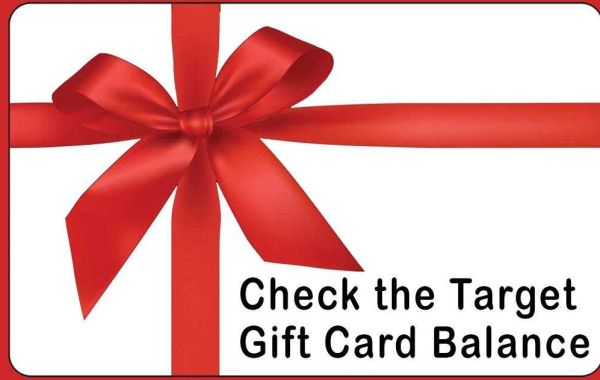Gift cards are a convenient way to shop or treat oneself without using cash or credit. If you’ve received a Target gift card and are wondering how to make the most of it, you’re in the right place. This guide will walk you through the simple steps to check and use your Target gift card balance hassle-free.
Step 1: Check Your Target Gift Card Balance
Before you start shopping, it’s essential to know how much is left on your Target gift card. Here’s how you can check your balance:
- Visit the Target Website: Go to Target’s official website.
- Navigate to Gift Cards Section: Look for the 'Gift Cards' link, usually found in the footer menu under 'Help' or 'Shop'.
- Enter Your Gift Card Details: Enter your gift card number and the access code (if required).
- Check Your Balance: Click on 'Check Balance' to see the remaining balance on your gift card.
Alternatively, you can check your balance by calling Target’s customer service at their toll-free number or by visiting any Target store and asking a cashier to check it for you.
Step 2: Shopping Online with Your Target Gift Card
Once you know your balance, shopping online with your Target gift card is straightforward:
- Visit Target’s Website: Go to target.com.
- Browse and Select Items: Browse through the categories or use the search bar to find the items you want to purchase.
- Add Items to Your Cart: Select your items and add them to your cart.
- Proceed to Checkout: Once you’re done shopping, proceed to checkout.
- Enter Gift Card Information: During checkout, enter your gift card number and access code when prompted.
- Apply Your Gift Card Balance: Apply your gift card balance to pay for your order. If your balance doesn’t cover the entire purchase, you can pay the remaining amount with another payment method.
Step 3: Shopping In-Store with Your Target Gift Card
If you prefer shopping in-store, follow these steps:
- Visit a Target Store: Locate your nearest Target store.
- Select Your Items: Browse the store and select the items you wish to purchase.
- Proceed to Checkout: Bring your items to the checkout counter.
- Present Your Gift Card: Inform the cashier that you would like to pay with your gift card.
- Scan Your Gift Card: Hand over your gift card to the cashier, who will scan it and apply the available balance to your purchase.
- Pay Any Remaining Balance: If your gift card balance doesn’t cover the total cost, you can pay the difference using another payment method.
Additional Tips for Using Your Target Gift Card
- Keep Your Gift Card Safe: Treat your Target gift card like cash. Store it in a safe place to avoid losing it.
- Use the Target App: Download the Target app to manage your gift card balance, check out exclusive deals, and shop conveniently from your mobile device.
- Check Expiry Dates: Ensure your gift card is valid and note any expiry dates to use it before it expires.
By following these simple steps, you can effectively use your Target gift card balance whether you prefer shopping online or in-store. Enjoy the convenience and flexibility of your gift card while exploring Target’s wide range of products.
Now that you know how to use your Target gift card balance on your own, it’s time to start shopping and make the most of your shopping experience at Target!