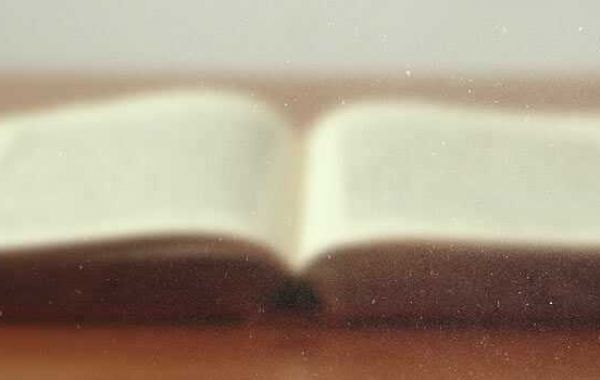In today’s interconnected digital world, where users juggle multiple accounts across various platforms, Single Sign-On (SSO) has emerged as a powerful solution for simplifying authentication. SSO allows users to access multiple applications with a single set of login credentials, streamlining the user experience and improving security. This article delves into what SSO is, how it works, its benefits, and best practices for implementing it.
What is Single Sign-On (SSO)?
Single Sign-On (SSO) is an authentication process that enables users to access multiple applications or services by logging in just once. Instead of requiring separate credentials for each service, SSO allows users to authenticate once and gain access to all the linked services without having to re-enter their login details. This not only saves time but also reduces the risk of password fatigue, where users might resort to insecure practices like reusing passwords across different platforms.
How Does SSO Work?
SSO functions by establishing a trusted relationship between an identity provider (IdP) and service providers (SPs). Here’s a simplified overview of the process:
User Authentication: When a user attempts to access an application, they are redirected to the identity provider (IdP) for authentication. The IdP is responsible for verifying the user’s identity, typically through a username and password or another form of multi-factor authentication (MFA).
Token Generation: Once authenticated, the IdP generates an authentication token or certificate. This token contains encrypted information that confirms the user’s identity and is used to prove their authenticity to other linked services.
Service Access: The token is then passed back to the application or service provider (SP) the user initially wanted to access. Upon receiving the token, the SP verifies its validity with the IdP. If the token is valid, the user is granted access to the service without needing to log in again.
Session Continuation: As the user navigates to other services within the SSO ecosystem, the token is reused to authenticate and grant access, eliminating the need for multiple logins.
The Benefits of SSO
Implementing SSO brings a host of advantages to both users and organizations. Here are some key benefits:
Enhanced User Experience: SSO simplifies the login process, allowing users to access multiple applications seamlessly. This convenience reduces the friction of managing multiple passwords and logins, leading to higher user satisfaction.
Improved Security: By centralizing authentication through a trusted identity provider, SSO can enhance security. Users are less likely to engage in risky behavior, such as using weak or repeated passwords. Additionally, SSO systems often incorporate multi-factor authentication (MFA), adding an extra layer of protection.
Reduced IT Overhead: For organizations, SSO reduces the burden on IT departments by minimizing the number of password reset requests and account management tasks. With fewer credentials to manage, IT staff can focus on more critical tasks.
Compliance and Auditing: SSO systems often provide detailed logs and reports on user access, which can be invaluable for compliance with data protection regulations. Centralized authentication also simplifies the auditing process, ensuring that access control policies are consistently enforced.
Scalability: SSO solutions are scalable and can easily accommodate the growing needs of an organization. As businesses expand and adopt more applications, SSO provides a flexible way to manage authentication across a wide range of services.
Implementing SSO: Best Practices
While SSO offers numerous benefits, its implementation requires careful planning and execution to ensure a smooth and secure integration. Here are some best practices for deploying SSO:
Choose the Right Identity Provider (IdP): Select an IdP that supports the protocols and features required for your organization’s needs. Popular IdPs include Okta, Microsoft Azure AD, and Google Identity Platform. Ensure that the IdP can integrate with the applications and services your organization uses.
Implement Multi-Factor Authentication (MFA): Strengthen your SSO implementation by adding MFA. This ensures that even if a user’s credentials are compromised, unauthorized access is still prevented. MFA can include methods like SMS verification, biometrics, or hardware tokens.
Plan for Redundancy and Failover: SSO is a critical component of your authentication infrastructure. Ensure that your SSO solution has redundancy and failover mechanisms in place to maintain availability in case of system failures.
Educate Users: Provide training and resources to help users understand the benefits and proper usage of SSO. Emphasize the importance of maintaining strong passwords for their primary account and being vigilant against phishing attempts.
Monitor and Audit: Regularly monitor SSO usage and review access logs to detect any suspicious activity. Conduct periodic audits to ensure that the system is functioning as expected and that security protocols are being followed.
Test Before Deployment: Before rolling out SSO login to the entire organization, conduct thorough testing in a controlled environment. This allows you to identify and resolve any issues that could disrupt user access.
Conclusion
Single Sign-On (SSO) is a powerful tool that can greatly enhance both user experience and security in today’s multi-application environments. By allowing users to access multiple services with a single login, SSO simplifies authentication processes and reduces the burden on IT departments. However, successful SSO implementation requires careful planning, including selecting the right identity provider, incorporating multi-factor authentication, and educating users. By following best practices, organizations can leverage SSO to create a more secure and efficient digital environment.