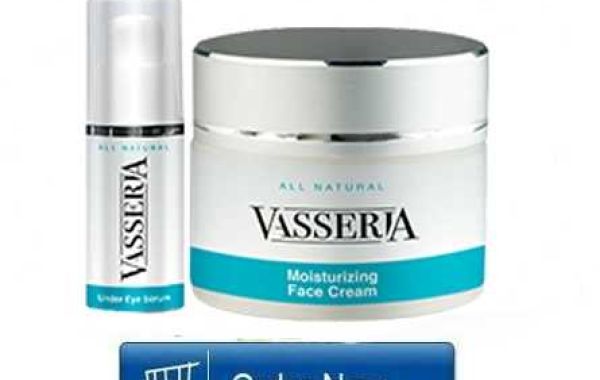Introduction
In a world where online privacy and security are becoming increasingly important, Virtual Private Networks (VPNs) have emerged as essential tools for internet users. VPNs encrypt your internet traffic, protect your personal data, and allow you to access content that may be restricted in your region. For Android users, downloading a VPN app is an easy way to enhance online privacy and security while browsing or streaming. In this article, we’ll explore the benefits of using a VPN on Android, explain how to download and set up a VPN, and review some of the best free VPN services available for Android devices.
Why Use a VPN on Android?
Using a free VPN for Android device offers numerous advantages that can enhance your online experience:
1. Improved Privacy and Security
- Data Encryption: VPNs encrypt your internet connection, protecting your data from hackers, advertisers, and other prying eyes. This is particularly crucial when using public Wi-Fi networks, which are often less secure and susceptible to cyberattacks.
- Anonymity Online: By masking your real IP address, a VPN makes it difficult for websites, advertisers, and even your Internet Service Provider (ISP) to track your online activities. This anonymity helps protect your privacy and prevents targeted ads.
2. Access Geo-Restricted Content
- Bypass Regional Restrictions: Many streaming platforms, websites, and online services restrict content based on your geographic location. A VPN allows you to change your virtual location, giving you access to content from around the world.
- Unblock Censored Websites: In some regions, certain websites and social media platforms are blocked or censored. A VPN can help you bypass these restrictions and access the information you need.
3. Enhanced Online Security
- Protection Against Cyber Threats: Many VPNs include security features like malware protection and ad-blocking, providing an extra layer of defense against malicious websites and phishing attempts.
- Secure Remote Access: For remote workers and students, a VPN offers a secure way to access company or school resources, ensuring that sensitive data remains protected.
How to Download and Install a VPN on Android
Downloading and installing a free VPN for Android device is a straightforward process. Here’s a step-by-step guide:
Step 1: Choose a VPN Service
Before downloading a VPN app, you’ll need to choose a VPN service that meets your needs. Consider factors such as speed, security features, server locations, and user reviews. Free VPNs are a great starting point, but be aware of potential limitations such as data caps and slower speeds.
Step 2: Download the VPN App
Once you’ve selected a VPN service, follow these steps to download and install the app on your Android device:
- Visit the Google Play Store: Open the Google Play Store on your Android device and search for the VPN app you want to download.
- Download the App: Tap the "Install" button to download the app to your device. Ensure that you download the official app from the VPN provider to avoid potential security risks.
- Open the App: Once the app is installed, open it and sign in or create an account if required. Some free VPNs do not require registration, while others may offer additional features for registered users.
Step 3: Connect to a VPN Server
After installing the VPN app, follow these steps to connect to a server and start browsing securely:
- Choose a Server Location: Open the app and select a server location. Many VPNs offer a list of server locations, allowing you to choose the country or region you want to connect from.
- Connect to the VPN: Tap the "Connect" button to establish a secure connection. Once connected, your internet traffic will be encrypted, and your IP address will be masked.
- Browse Safely: With the VPN active, you can now browse the internet securely and access geo-restricted content without limitations.
Best Free VPN Services for Android
Here are some of the best free VPN services available for Android devices, offering a balance of speed, security, and usability:
1. ProtonVPN
Overview: ProtonVPN is a popular free VPN service known for its strong security features and commitment to user privacy. It offers unlimited data and access to servers in three countries.
Key Features:
- Unlimited Data: Unlike many free VPNs, ProtonVPN offers unlimited data, allowing you to browse and stream without worrying about data caps.
- Strong Encryption: ProtonVPN uses AES-256 encryption to secure your connection, ensuring that your data remains private and protected.
- No Logs Policy: ProtonVPN has a strict no-logs policy, meaning it does not track or store your online activities.
Why It’s a Good Choice: ProtonVPN is an excellent choice for users seeking strong security features and unlimited data, making it ideal for everyday browsing and streaming.
2. Windscribe
Overview: Windscribe is a versatile VPN service that offers a free plan with 10GB of data per month. It includes features like ad-blocking and tracker-blocking to enhance your online security.
Key Features:
- Generous Data Allowance: Windscribe offers 10GB of free data per month, providing ample data for browsing and streaming.
- Wide Server Network: The free plan includes access to servers in 10 countries, allowing you to bypass regional restrictions with ease.
- Additional Security Features: Windscribe includes features like a firewall, ad-blocker, and tracker-blocker to protect your privacy.
Why It’s a Good Choice: Windscribe’s generous data allowance and robust security features make it a strong contender for users seeking a reliable free VPN service.
3. TunnelBear
Overview: TunnelBear is a user-friendly VPN service known for its intuitive interface and playful design. It offers a free plan with 500MB of data per month.
Key Features:
- Simple Interface: TunnelBear’s interface is designed to be user-friendly, making it easy for beginners to navigate and connect to a VPN server.
- Secure Encryption: TunnelBear uses AES-256 encryption to secure your data, ensuring a high level of protection against cyber threats.
- No Logging: TunnelBear adheres to a strict no-logs policy, guaranteeing that your online activities remain private.
Why It’s a Good Choice: TunnelBear’s ease of use and strong security features make it a great choice for users who are new to VPNs and want a straightforward, reliable service.
4. Hotspot Shield
Overview: Hotspot Shield offers a free VPN plan with 500MB of data per day. It is known for its fast connection speeds and robust security features.
Key Features:
- Daily Data Allowance: Hotspot Shield provides 500MB of free data daily, allowing for moderate browsing and streaming.
- Fast Speeds: Hotspot Shield is renowned for its fast connection speeds, making it ideal for users who prioritize performance.
- Military-Grade Encryption: The VPN uses military-grade encryption to protect your data from potential threats.
Why It’s a Good Choice: Hotspot Shield’s fast speeds and daily data allowance make it a suitable option for users who need a reliable VPN for light browsing and streaming.
5. X-VPN
Overview: X-VPN is a popular free VPN service that offers unlimited data and multiple server locations. It provides strong encryption and user-friendly features for Android users.
Key Features:
- Unlimited Data: X-VPN provides unlimited data for free, allowing you to browse and stream without restrictions.
- Multiple Protocols: X-VPN supports multiple protocols, ensuring secure and reliable connections that can bypass most firewalls and content filters.
- Wide Server Coverage: With a large number of server locations, X-VPN allows users to access content from various regions, making it ideal for unblocking geo-restricted content.
Why It’s a Good Choice: X-VPN’s unlimited data and wide server coverage make it a powerful option for users looking to maximize their browsing and streaming capabilities on Android devices.
6. Atlas VPN
Overview: Atlas VPN is a newer service that offers a free plan with unlimited data and strong security features. It focuses on privacy and ease of use.
Key Features:
- Unlimited Data: Atlas VPN’s free plan provides unlimited data, allowing you to browse and stream without restrictions.
- Strong Security: The service uses AES-256 encryption and a no-logs policy to protect your privacy.
- Simple Interface: Atlas VPN is designed to be user-friendly, making it easy to connect and manage your VPN connection.
Why It’s a Good Choice: Atlas VPN’s unlimited data and straightforward interface make it an attractive choice for users seeking a no-frills, reliable VPN service.
Conclusion
Using a VPN on your Android device is a powerful way to enhance your online privacy, access geo-restricted content, and improve security. While free VPN services come with some limitations, they offer an accessible starting point for users looking to protect their data and enjoy a more secure browsing experience. By choosing one of the recommended free VPNs, such as ProtonVPN, Windscribe, or X-VPN, you can enjoy the benefits of a VPN without the need for a subscription. Remember to choose a service that aligns with your needs and always prioritize security when browsing the internet.