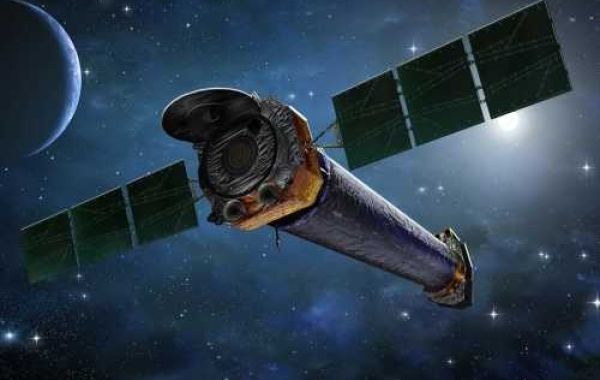1. Define Your Brand and Objectives
- Brand Identity: Establish your brand’s visual identity, including colors, fonts, and logo. Ensure your store design reflects your brand's personality and values.
- Objectives: Determine the primary goals of your online store, such as increasing sales, building brand awareness, or expanding market reach.
2. Choose an E-commerce Platform
- Platform Selection: Select an e-commerce platform that suits your needs (e.g., Shopify, WooCommerce, Magento). Consider ease of use, customization options, and scalability.
3. Plan the Layout and Structure
- Navigation: Design a clear and intuitive navigation menu. Include categories, filters, and a search bar to help customers find products easily.
- Homepage Design: Create an engaging homepage with key elements like featured products, promotions, and calls-to-action (CTAs).
- Product Pages: Design product pages with high-quality images, detailed descriptions, pricing, and customer reviews. Ensure the ‘Add to Cart’ button is prominent.
4. Create a User-Friendly Interface
- Responsive Design: Ensure your design is mobile-friendly and responsive, so it works well on various devices and screen sizes.
- Load Speed: Optimize images and code to ensure fast loading times, as slow websites can deter customers.
5. Incorporate Essential Features
- Search Functionality: Implement a robust search feature with autocomplete and filtering options.
- Shopping Cart: Design a user-friendly shopping cart and checkout process. Minimize the number of steps required to complete a purchase.
- Payment Integration: Integrate secure payment gateways and provide multiple payment options.
6. Design for Trust and Security
- SSL Certificate: Ensure your site has an SSL certificate to encrypt customer data and enhance trust.
- Trust Signals: Include trust signals like customer reviews, security badges, and return policies to build confidence with shoppers.
7. Optimize for SEO
- SEO Best Practices: Optimize your website’s content, meta descriptions, and images for search engines to improve visibility.
- URL Structure: Use clean, descriptive URLs for products and categories.
8. Include Strong CTAs
- Call-to-Action Buttons: Use clear and compelling CTAs throughout your site to guide customers towards desired actions, such as “Buy Now,” “Sign Up,” or “Learn More.”
9. Test and Iterate
- User Testing: Conduct usability tests to gather feedback on your design. Make adjustments based on user experience and behavior.
- A/B Testing: Experiment with different design elements to see what works best for your audience.
10. Launch and Monitor
- Launch: After thorough testing, launch your online store and monitor its performance.
- Analytics: Use analytics tools to track user behavior, sales, and other key metrics. Make data-driven adjustments to improve the design and functionality.
By following these steps, you can create an online store that provides a seamless shopping experience and effectively supports your business goals.
To contact with us from here SEO agency