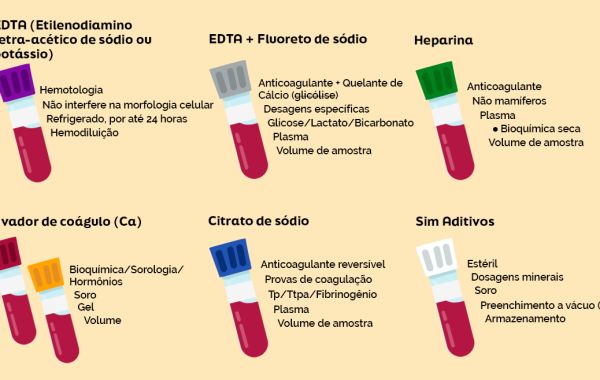The Construction data analytics software utilises a robust, configurable, back-office database to process the construction data before displaying it on a fast, ultra-light web interface using toolsets to enable rapid interrogation anywhere that has an internet connection.
The key features of the back office database include the processing and auditing of all types of construction data. Efficient storing of the data means that web-based queries from the portal interface are much faster.
The web-based interface provides a much more visual representation of the data making spatial interpretations quicker and easier. Areas where problems are developing can be rapidly identified and action taken to mitigate if necessary.
Loading, processing, audit, management, analysis, display reporting
- Import any data format for any data
- Data checks on import
- Transparent calibration processes
- Automatic error correction
- Heartbeat function
- Powerful Analysis
- Manual and real-time data capture
- Audit control for alerts and alarms
- Adjustments for temporal effects
- Alarm issuing
- Automated Reporting
MissionOS Portal
The MissionOS Portal is the simplest and most intuitive platform available for exploring large construction and instrumentation datasets.
It is designed for the highest level of user customisation with the ability to create an infinite array of personal reports and screens combining construction data with instrument results, hazard and risk, ground investigation and other spatial information. The system is designed to be a collaborative platform empowering the existing site teams rather than relying on separate data-management.
The MissionOS Portal operates on Windows, iOS, Android and works on all common browsers (Explorer v6.5+, Chrome, Firefox, Safari). It is designed to be touch-screen compatible and is commonly used on iPADs and Windows Surface™.
Key ease of use features of the MissionOS Portal are:
- Point and click and easy graphical representation of data
- Browser based so ease of interface familiarity
- Standard design language ensures intuitive ease of use
- Filled with click minimising ergonomic features to save time
- Save your own designs for reports and canvases
- Natural integration of many data types
- Multi-language support at the touch of a button