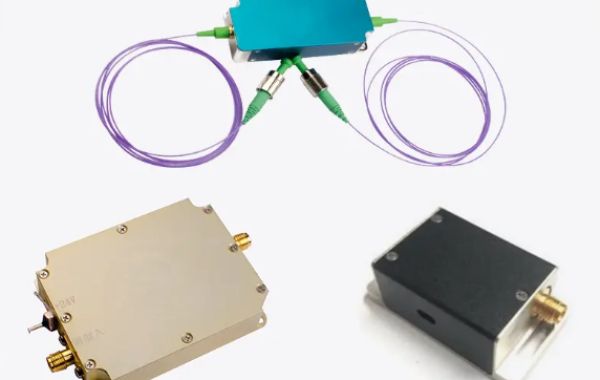If you encounter issues with your AOM driver, here are some troubleshooting tips:
- Check Connections:Ensure that all connections between the driver and the AOM are secure and properly made. Loose connections can lead to signal attenuation or noise.
- Verify Power Supply:Confirm that the driver is receiving adequate power. A voltage drop or power supply failure can prevent the driver from functioning correctly.
- Inspect Output Signal:Use an oscilloscope to measure the output signal from the driver. Verify that it matches the expected waveform and amplitude.
- Check AOM Condition:Inspect the AOM for any physical damage or misalignment. A damaged AOM can prevent proper operation, even if the driver is functioning correctly.
- Test with a Known-Good AOM:If possible, try using a known-good AOM with the driver to isolate the problem. If the issue persists, the problem is likely with the driver.
- Consult Documentation:Refer to the driver's user manual for troubleshooting guidelines and specific error codes. The manual may provide information on common issues and solutions.
- Contact Manufacturer:If you're unable to resolve the issue, contact the manufacturer's technical support for assistance. They may be able to provide additional troubleshooting advice or arrange for repairs.
By carefully considering these factors and following these troubleshooting tips, you can select the right AOM driver for your application and address any potential issues that may arise.