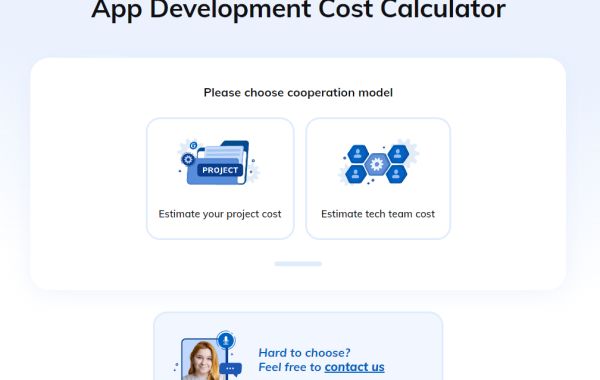However, the process of app development can be intricate and costly. Whether you are a startup, a small business, or an enterprise, accurately budgeting for your app project is crucial for its success. This is where an app development cost calculator comes into play. In this article, we will explore how an app development cost calculator can help you budget effectively for your project, ensuring you allocate your resources wisely and avoid common financial pitfalls.
Understanding App Development Costs
Before delving into how a cost calculator can aid in budgeting, it is essential to understand the factors that contribute to app development costs. Several components can influence the overall price of your app, including:
1. Complexity of the App
The complexity of your app significantly impacts its cost. A simple app with basic features (such as a single-function tool) will naturally cost less than a complex application with multiple functionalities, integrations, and user interfaces. Here are some examples of app complexities:
Simple Apps: These typically involve straightforward functionalities, such as a calculator or a basic information app. Costs can range from $10,000 to $25,000.
Moderate Apps: Apps that require a few more advanced features, like user registration, geolocation, or push notifications, may cost between $25,000 and $50,000.
Complex Apps: Applications requiring advanced features like real-time data synchronization, intricate user interfaces, and API integrations can cost upwards of $50,000, sometimes reaching into six figures.
2. Platform Choice
Choosing the right platform is critical for app development. The two primary platforms are iOS and Android, each with its unique development environment and requirements. Here are some considerations:
Native Development: Building separate apps for iOS and Android usually incurs higher costs due to the need for distinct coding and design tailored to each platform.
Cross-Platform Development: Using frameworks like Flutter or React Native allows for a single codebase to be used across multiple platforms, potentially lowering costs.
3. Design and User Experience
User interface (UI) and user experience (UX) design play a vital role in app development costs. An aesthetically pleasing and intuitive design requires the expertise of professional designers and can significantly impact your budget. Design costs can range from $5,000 to $20,000, depending on the complexity and uniqueness of the app’s design.
4. Development Team Location
The geographical location of your development team can also influence the cost of your app. Here’s a general overview of rates in different regions:
- North America: $100 - $250 per hour
- Western Europe: $50 - $150 per hour
- Eastern Europe: $30 - $75 per hour
- India and Southeast Asia: $15 - $50 per hour
Choosing a development team based on their location can affect your overall budget, but it’s crucial to balance cost with the quality of work.
5. Maintenance and Updates
Post-launch maintenance is an ongoing cost that often gets overlooked during budgeting. Regular updates, bug fixes, and feature enhancements are essential for keeping your app relevant and functional. Allocating 15-20% of your initial development cost for annual maintenance is a good rule of thumb.
What is an App Development Cost Calculator?
An app development cost calculator is a tool designed to estimate the potential costs associated with building an app. These calculators take into account various factors like app complexity, platform choice, design preferences, and geographic location of the development team to provide a comprehensive cost estimate.
Typically, these calculators are user-friendly, allowing you to input specific parameters about your app project to generate an approximate budget. Some calculators may also provide a breakdown of costs associated with different aspects of development, making it easier to identify where your budget is allocated.
Benefits of Using an App Development Cost Calculator
1. Accurate Budgeting
The most significant advantage of using an app development cost calculator is its ability to provide a more accurate budgeting framework. By inputting specific details about your project, you can obtain a tailored estimate that reflects your app's requirements. This enables you to set realistic expectations for your budget, reducing the likelihood of overspending.
2. Transparency in Cost Breakdown
Many cost calculators offer a detailed breakdown of expenses associated with different aspects of app development, such as design, development, testing, and maintenance. This transparency helps you understand where your money is going and allows you to identify areas where you can cut costs if necessary.
3. Informed Decision-Making
Having a clearer understanding of potential costs enables you to make more informed decisions throughout the app development process. For instance, if the calculator indicates that a particular feature is significantly increasing your budget, you may choose to simplify that feature or explore alternative solutions. This empowers you to prioritize your app's essential functionalities while keeping costs in check.
4. Improved Communication with Development Teams
When you have a well-defined budget based on the calculator's estimates, you can communicate more effectively with your development team. Sharing your budgetary constraints and expectations fosters transparency and collaboration, ensuring that everyone is on the same page regarding project costs. This can also help in negotiating timelines and deliverables.
5. Enhanced Planning for Future Updates
Using a cost calculator not only helps with your initial budgeting but also allows you to plan for future updates and maintenance. By factoring in ongoing costs, you can allocate a portion of your budget for post-launch activities, ensuring your app remains relevant and functional over time.
6. Scenario Analysis
Many cost calculators allow you to create different budgeting scenarios. For example, you can adjust parameters such as app complexity or development team location to see how these changes impact your budget. This flexibility is invaluable for exploring various options and finding the best approach that aligns with your financial constraints.
7. Time-Saving
Estimating app development costs manually can be time-consuming and challenging. An app development cost calculator streamlines this process, providing quick estimates that save you time and effort. This allows you to focus more on strategic planning and project execution.
How to Use an App Development Cost Calculator Effectively
To maximize the benefits of an app development cost calculator, follow these steps:
1. Define Your App's Requirements
Before using the calculator, take the time to clearly outline your app’s requirements. Consider its features, target audience, and intended functionalities. The more detailed your input, the more accurate the calculator's estimates will be.
2. Choose the Right Calculator
Select a reputable and user-friendly app development cost calculator. Many online tools are available, each with different features and functionalities. Look for a calculator that allows you to input specific parameters relevant to your project.
3. Input Accurate Data
When using the calculator, ensure that you provide accurate data regarding complexity, platform choice, design preferences, and team location. Double-check your inputs to avoid discrepancies in the final estimate.
4. Review the Cost Breakdown
After generating your estimate, take the time to review the detailed breakdown of costs. Identify areas where you can optimize your budget, whether through feature adjustments, alternative platforms, or reconsidering design choices.
5. Conduct Scenario Analysis
Utilize the scenario analysis feature (if available) to explore different budgeting scenarios. Test various inputs to see how changes affect your overall budget. This exercise will help you make informed decisions about your project.
6. Communicate with Stakeholders
Share the cost estimates and breakdowns with relevant stakeholders, including your development team and investors. Ensure everyone is aligned on the project's financial expectations and constraints.
7. Revisit the Calculator Regularly
As your project progresses, revisit the cost calculator to reassess your budget. Changes in project scope, additional features, or adjustments in timelines can all impact your overall costs. Regularly updating your budget based on the calculator's estimates will keep you on track financially.
Common Pitfalls to Avoid
While app development cost calculators are incredibly useful, there are some pitfalls to avoid:
1. Underestimating Costs
One common mistake is underestimating costs based on the calculator's estimates. Use the estimates as a guide, but be prepared for potential additional expenses during the development process.
2. Neglecting Maintenance Costs
Budgeting only for initial development costs without considering ongoing maintenance can lead to financial strain later on. Always allocate a portion of your budget for future updates and bug fixes.
3. Overlooking Hidden Costs
Some costs may not be immediately apparent, such as server hosting, app store fees, and marketing expenses. Make sure to account for these hidden costs when budgeting.
4. Ignoring Feedback from Development Teams
While the cost calculator provides estimates, it’s essential to communicate with your development team. They may offer insights or adjustments that can affect the overall budget and timeline.
5. Being Inflexible with Features
While it’s crucial to have a clear vision for your app, being overly rigid with features can lead to financial strain. Be open to adjustments based on the budget and the calculator's insights.
Conclusion
Budgeting for an app development project is a complex but essential task. An app development cost calculator can serve as a valuable tool in this process, helping you to accurately estimate costs, prioritize features, and allocate resources effectively. By understanding the components that contribute to app development costs and utilizing a calculator to navigate them, you can enhance your budgeting strategy and increase the chances of your project's success. Remember to continually reassess your budget and communicate with your team throughout the development process to ensure a smooth and financially sound project.
By leveraging the power of an app development cost calculator, you can take a significant step towards realizing your app vision while keeping your financial goals in check.