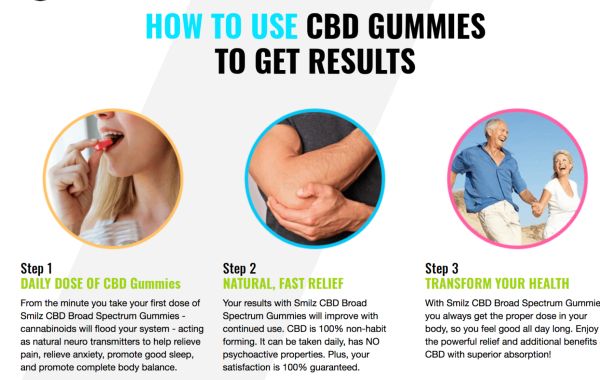Create a paly market account
You can create a Google Play account through the Google website, by following the following steps:
Go to the Google Play subscription page by entering the following link in the search box of any Internet browser: https://accounts.google.com/signup/v2/w ... try=SignUp
Fill in the blank fields with the required information, as follows:
First name, then last name.
Username.
password, and re-confirm the password.
Click on the next step.
Clicking No thanks for now, to postpone the creation of the Google Plus file to a later time, and after clicking on No thanks, the page will insert the new email address and welcome the user.
Click on the Get started button, here you can review the options displayed under the account.
Look at the top-right corner of the screen to make sure the new email address is there. If it is, your Gmail account has been successfully created.
Log in to Google on your Android device, and start using the email you created to enjoy Google Play services.
How to add a Play Store account
A Google account is added to be used in the Play Store by following the following steps:
Open the Settings app on the device.
Click on Accounts, then click on Add account, which appears as a plus sign +.
Click on the Google icon.
Follow the instructions to add the account, and these steps can be repeated to add more than one account.
How to download an application from Google Play
Google Play allows users to download many applications and games, and run them on a smartphone, tablet, or computer, and applications and games can be downloaded to a computer by following the following steps:
Head to the Play Store through the following link: https://play.google.com/store
Click on the Apps option located on the left of the Google Play home page.
Click on the Categories dropdown menu in the navigation bar near the top of the Apps page.
Select the category or type of app or game you want to search for, and the page will show a list of apps and games.
Search for the application or game you want to download, and click on its name or icon, or it is possible to search for the application or game using the search text box at the top of the page.
Click on the “Install” option on the application or game page in the form of a green button.
Follow any additional steps if they appear to install the app or game on your computer.
TRANSLATED FROM: