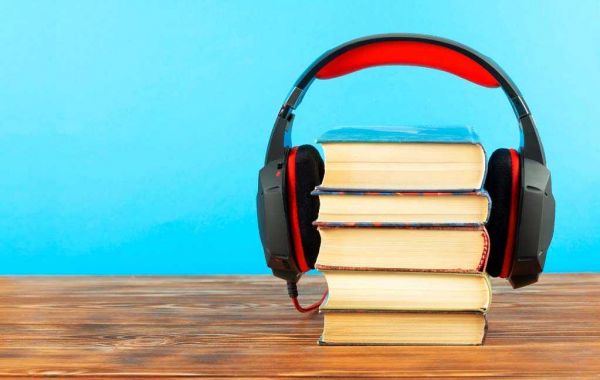As mentioned in previous sections, assistive TTS tools can help students with reading issues or learning disabilities. There are various paid and free solutions that students can readily download and use on their personal devices in formats like ttsmp3, thanks to significant developments in the underlying technologies.
Furthermore, today's laptops and tablets come with their own TTS software tools and can be used in any school setting.
In order to enhance academic learning in each student, regardless of the TTS instrument used in classrooms, it must meet the following requirements:
Provide a human-like voice in the audio file.
Your Text to speech programme should create a very human-like voice in the audio sound output rather than sounding robotic. It should sound like a great voice over artist. This helps students improve their listening and comprehension skills.
Multiple voice types are supported.
In addition, your assistive TTS programme should provide a variety of voice formats, each of which can be selected based on the student's preferences. TTS tools with the correct voice can help children participate more fully in the learning process and improve their attention span.
Allows you to adjust the speed of audio playback.
Another important necessity for any assistive TTS technology is this. While a "high" speed setting can limit a student's comprehension, "low" speeds can frustrate or "bore" the majority of students. For improved learning, a speed of roughly 140 to 180 words per minute is optimum.
Bi-modal reading is supported.
Remember the bedtime stories that Dads or Moms used to tell to their kids, using colourful graphics and simple words to keep it interesting? Bi-modal reading is comparable to bedtime stories in that it incorporates both visual visuals and aural sounds to engage students and boost comprehension.
By highlighting the words as they are read aloud by the technology, assistive TTS tools can help in bi-modal reading.