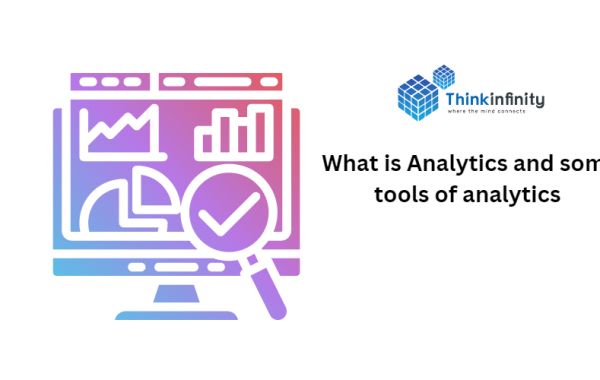Recording phone calls has become common in the age of digital communication, where individuals may want to keep accurate records of conversations for work, legal, or personal reasons. However, recording a phone call on an iPhone involves both technical limitations and legal considerations. Understanding the legal aspects of recording a call is essential, especially given the variations in laws across different countries and states.
In this guide, we’ll discuss the legality of record a phone call on iphone, ways to record calls, and how a tool like X-VPN can help you access apps that might be restricted in your region. If you're asking, "Is it legal to record a phone call on an iPhone?"—the answer depends on where you are, who you're talking to, and your purpose for recording the call.
The Legal Landscape of Recording Phone Calls
Call recording laws vary significantly between countries and even within regions. In general, laws around recording phone calls fall into two categories:
One-Party Consent: In a one-party consent jurisdiction, only one person in the conversation (usually the one doing the recording) needs to know and agree to the recording. This means you can record the call without informing the other person, as long as you're one of the participants.
Two-Party or All-Party Consent: In a two-party consent region, both (or all) parties in the conversation need to know about and agree to the recording. If you’re recording a call without the consent of the other person in a two-party consent state or country, you could face legal penalties.
In the United States, some states require only one-party consent (e.g., Texas and New York), while others, like California and Florida, require all-party consent. Outside the U.S., countries like Canada and the U.K. have their regulations, often leaning towards one-party consent for personal use but all-party consent for business or legal purposes.
Recording Calls on iPhone: Technical and Legal Challenges
iPhones don’t have a built-in feature to record phone calls. Apple has chosen not to include call recording in its operating system due to privacy concerns and local laws that restrict recording. However, you can use third-party apps or external devices to record calls on your iPhone, although you’ll need to ensure compliance with local laws.
If you're looking to record a phone call on iPhone, here are some common options:
Third-Party Apps: Several third-party apps, like TapeACall and Rev Call Recorder, enable call recording by merging a third line into the call. This third line is the recording service, which allows the app to capture both sides of the conversation.
External Recording Devices: Using an external device to record calls is another method. You can use a separate recording device or even another phone to capture the audio. This is often a simpler solution if you only need occasional recordings.
In some regions, however, call-recording apps are restricted or unavailable. This is where X-VPN comes into play. With X-VPN, you can bypass these regional restrictions by changing your virtual location, which allows you to access and download call-recording apps that may not be available in your region’s App Store.
How to Legally Record Calls on an iPhone
If you plan to record a call, here’s a basic guide to stay within legal boundaries:
Know Your State or Country’s Law: Check the laws of your country or state. If you’re in a one-party consent jurisdiction, you only need your consent to record. In two-party or all-party consent regions, make sure everyone in the call knows about and agrees to the recording.
Inform the Other Party: If you’re in an all-party consent region, begin the call by clearly stating that the conversation is being recorded. This way, everyone is informed, and you won’t face potential legal consequences.
Use a Disclaimer When Necessary: For business calls, using a disclaimer that the call may be recorded (often pre-recorded) is standard practice. You’ll find this in many customer service calls where the disclaimer is provided at the start of the conversation.
Benefits of Using X-VPN for Call Recording Apps
While several apps enable call recording on iPhones, availability can vary based on location. Some regions restrict access to these apps due to local laws or privacy concerns. X-VPN can help by allowing you to virtually change your location, making it easier to access and download call-recording apps that might otherwise be blocked.
X-VPN’s secure and fast connections ensure that you can use the apps you need without compromising on privacy or performance. For example, if a specific app isn’t available in your App Store region, you can use X-VPN to connect to a server in a country where the app is accessible. This provides more flexibility and control over the apps you want to use on your iPhone.
Additional Considerations for Call Recording
Recording calls on an iPhone, especially without built-in support, has some limitations. Using a VPN like X-VPN can expand your options, but here are a few additional tips to make the process smooth:
Always Test the App: Some call-recording apps have unique setups or subscription models. Before recording an important call, test the app with a short, less critical call to ensure it works as expected.
Keep Recordings Secure: If you’re recording sensitive information, ensure your recordings are securely stored. Many apps allow you to store recordings on a cloud platform or securely on your device.
Check for Quality: Some recording methods, especially external devices, may have audio quality issues. If clear audio is essential, consider using a higher-quality recording solution, like a dedicated recording device.
Conclusion: Staying Legal When Recording Calls on iPhone
Recording a phone call on iPhone can be useful for keeping accurate records or recalling important details. However, it’s essential to stay aware of legal restrictions. In regions with strict laws, you must inform everyone on the call about the recording. In one-party consent regions, you may have more freedom, but it’s still wise to follow best practices and respect the privacy of others.
X-VPN can help you overcome location-based app restrictions, giving you access to apps and tools that make recording calls easier. Remember, though, that even if the technical side is manageable, always prioritize legal compliance to avoid potential issues down the road.