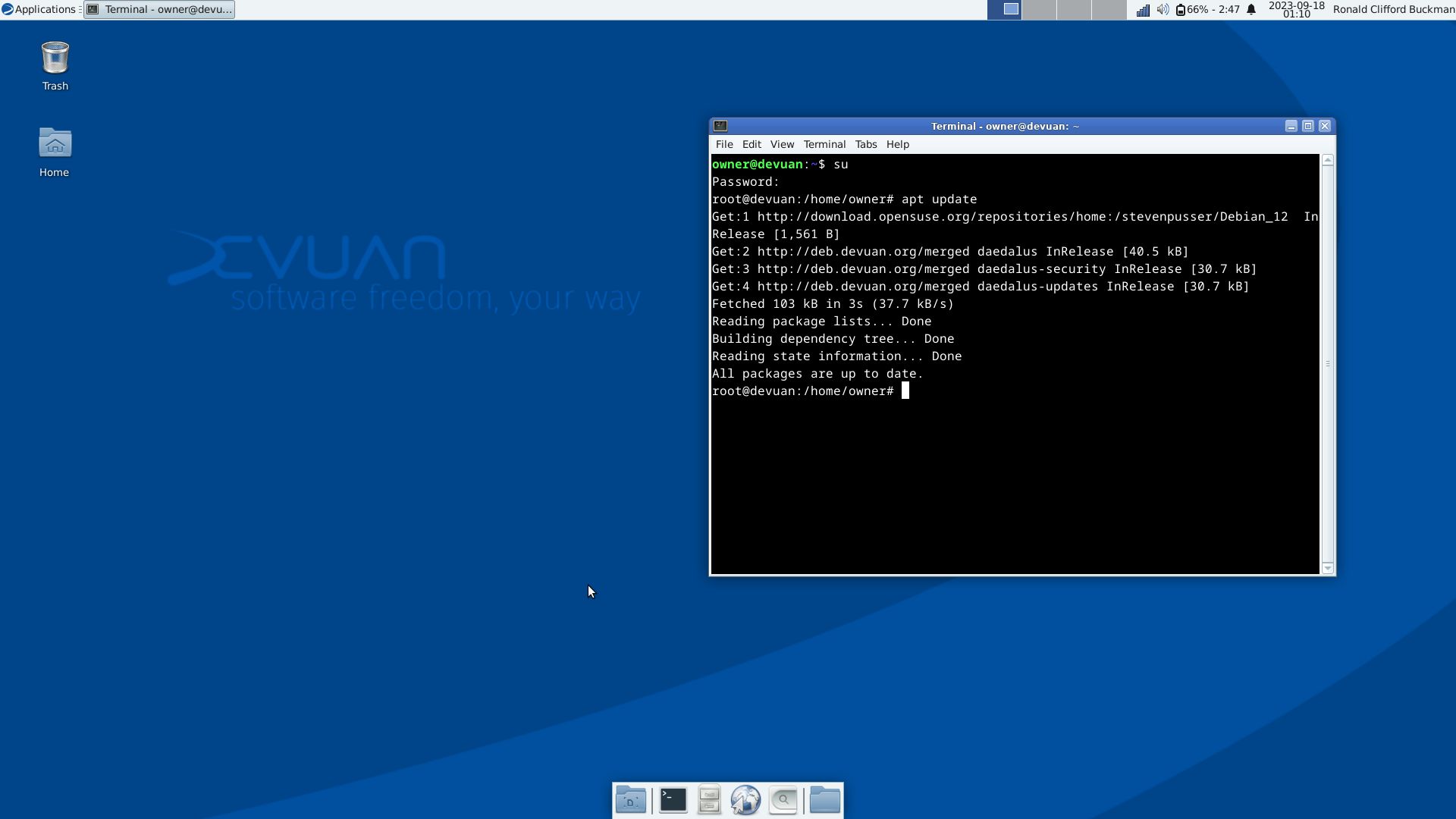Devuan Daedalus 5.0 was released on August 15, 2023. It is based on Debian 12. Devuan does not use the controversial systemd. Instead the user has a choice of using SysVInit, OpenRC, or runit for the init system. I am currently using runit. runit boots up Devuan very fast. I am using the default Xfce 4.18.1 which as of September 18, 2023 is the latest version. In addition to using Xfce, the user has a choice of installing KDE Plasma, Cinnamon, MATE, or LXQt.
INSTALLER
I used the network installer, because it doesn't take much space on a flash drive. This is a Debian installer with the choice of a graphical or standard installer. I choose the standard installer as it works better with a laptop without a mouse. There is a basic installation and an advanced installation. I choose the basic installation as it is easier to use. The only bootloader available in the basic installation is grub2 which works well with a multiple boot setup and can boot into an external hard drive.
DEFAULT SOFTWARE
The default browser is Firefox-ESR. Some other browsers are available in the repository. Additional repositories can be added for those wanting to use Librewolf, Waterfox, Pale Moon, SeaMonkey, or Brave. Mousepad is included for writing text. LibreOffice is the office suite. Parole Media Player is included for playing videos. Other video players such as MPV and vlc are in the repository for those who have video or audio formats that the included players don't play. Quod Libet is the included audio player. xfce4-terminal is the included terminal. The included terminal is usual the terminal of the desktop that you installed. The included file browser is usually the standard file browser of the desktop that you installed. For Xfce it is Thunar. An email client is not included, but Thunderbird and other email clients are available in the repository. Synaptic is included which lists software packages and can be used to install software. Like other operating systems in the Debian tree, Apt can also be used to installing and updating software.
DISPLAY MANAGER
The default display manager for the Xfce edition is Slim. Slim is lightweight. The disadvantage fo Slim is that GNOME keyring will not work if Slim is set to automatically load the desktop. I use Slim to automatically load, and I am not using browsers that use GNOME keyring. Browsers that use GNOME keyring include browsers with the Blink layout engine such as Brave, and the Epiphany browser (Web). Browsers in the FIrefox family and Pale Moon do not use GNOME keyring. Other desktop environments ship with other display managers.
REVIEW
Devuan works very smoothly. It is well liked by many GNU/Linux users. It currently has the second highest rating on Distrowatch.com of distros with at least 100 votes. It is the highest rating for distros which use apt and the highest rating of point release distros. Some other distros which use different windows managers are based on Devuan.