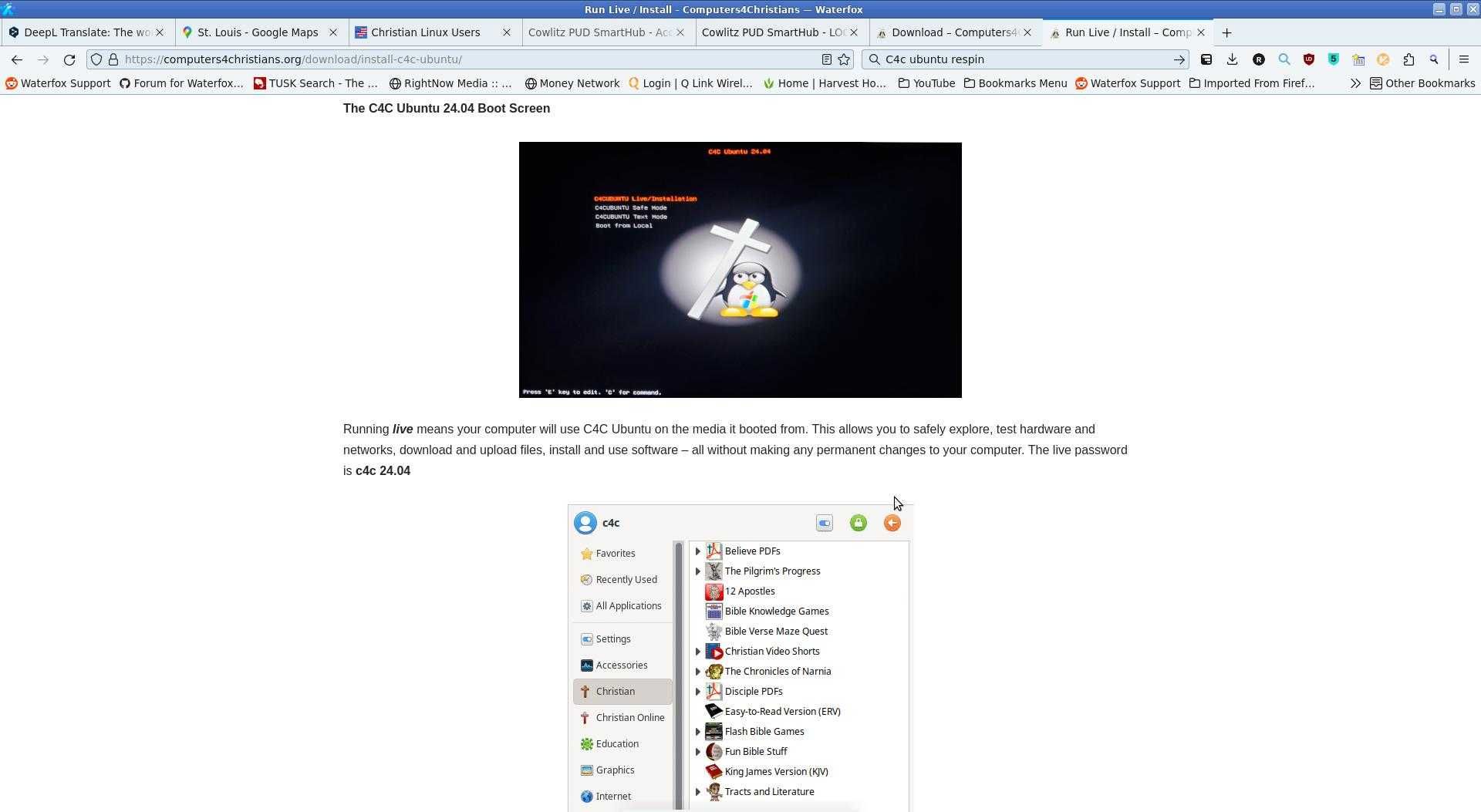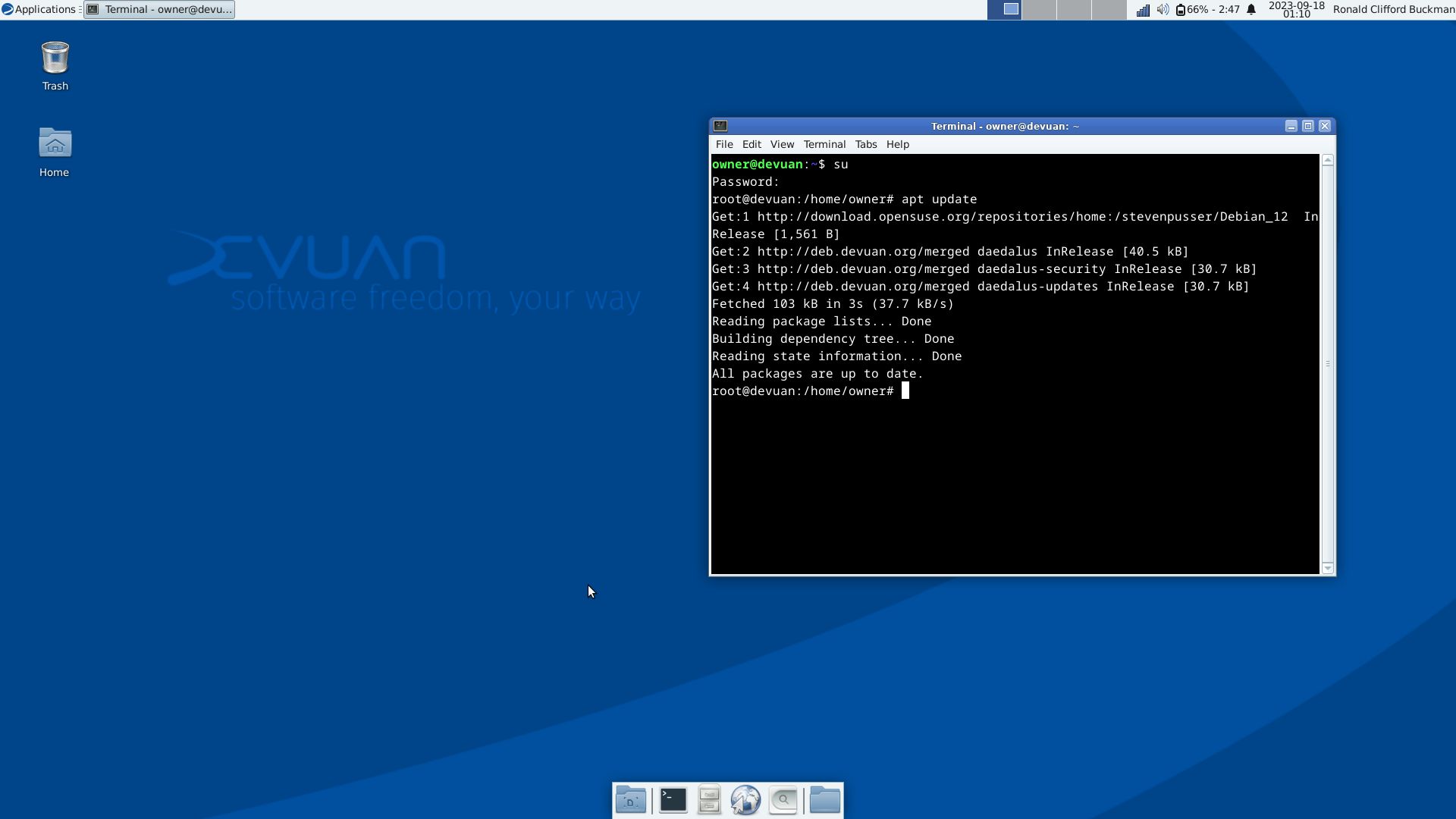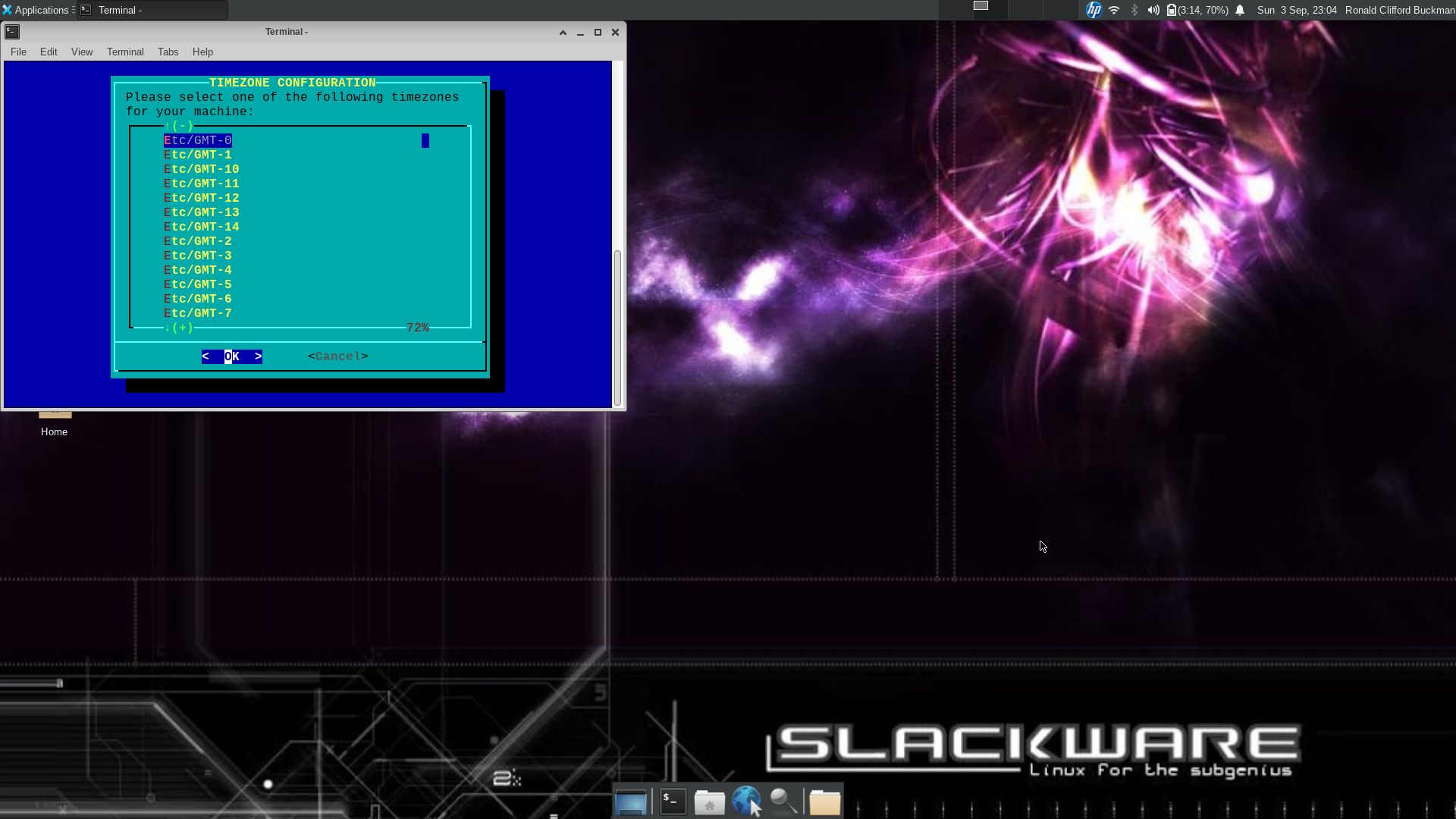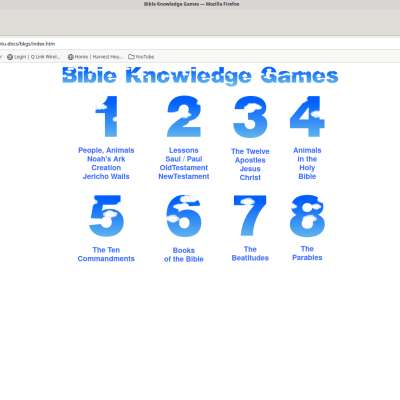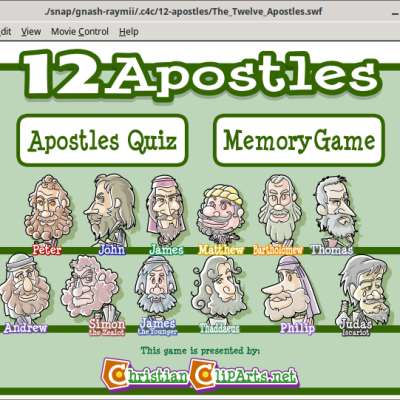C4C Ubuntu 24.04 was released on September 2, 2024. https://computers4christians.org/ . It is based on the new Xubuntu 24.04.1 LTS. It is Xubuntu with Christian bookmarks and Christian software added. Like C4C Ubuntu 22.04 it includes the Calamares installer rather than the Ubiquity installer that standard Xubuntu has. One drawback to that if you are using a touchpad, you have to use the keyboard and the tab key to go into the settings and click "Mouse and touchpad" and set your Device for Touchpad and move to the Touchpad tab and enable Tap touchpad to click and the method of scrolling you want to use, most commonly it is two-finger scrolling. You have to do that again to the installed page after you have installed it. You have several options of whether to erase the previous operating system and install the new version, or to install it alongside another operating system or manually partition it. I choose manual partition since I wanted more control over the size of the swap partition and I wanted to install it on a USB hard drive.
Once I enabled touchpad it has been working well for me. Mozilla Firefox is the included browser with several bookmarks for Christian web sites. Many other browsers are available in the app store including the Brave browser. But, if you use another browser as your default, you would need to change the links on several online desktop links to go to that other browser.
Several Christian games, Christian Bible resources are included. The Xiphos Bible Guide, Bibletime and the Ezra Bible App are included. However, I did not see the Indonesian language available even though there are many Christians who speak that language. There are many Christian Bible materials in Indonesian that are available online.
The default desktop does not have a wallpaper, but a wallpaper can easily be installed on a desktop. The wallpaper in the image is in the backdrops folder.
Gnash is included as a snap for running some games which need a flask effect. Snap requires systemd. It is much harder to install Gnash on a non-systemd distro, such as Devuan.
VLC is the included media player. LibreOffice is the office client.
Overall this is a good way to install the latest LTS of Xubuntu with Christian software. If you have WIndows and you want to make calls using WhatsApp it is best to dual boot with Windows as the Linux and web versions of WhatsApp do not allow video or audio calling. I would have preferred it would work better out of the box for touchpad users. Although, Debian installs also require tweaking to get touchpad to work. Some people who prefer non-Ubuntu distros might rather stay with their current distro as their daily driver. I am considering replacing my Devuan install on my laptop with C4C Ubuntu 24.04, but I don't know if I should do that.